Error templates
There are some error messages that allow you to add some custom text if the user clicks on the contact your organisation button. It does not change any other text in the error and will only appear if the user clicks the contact your organisation button, and if necessary, searches for and selects your organisation.
Your addition will appear in this area:
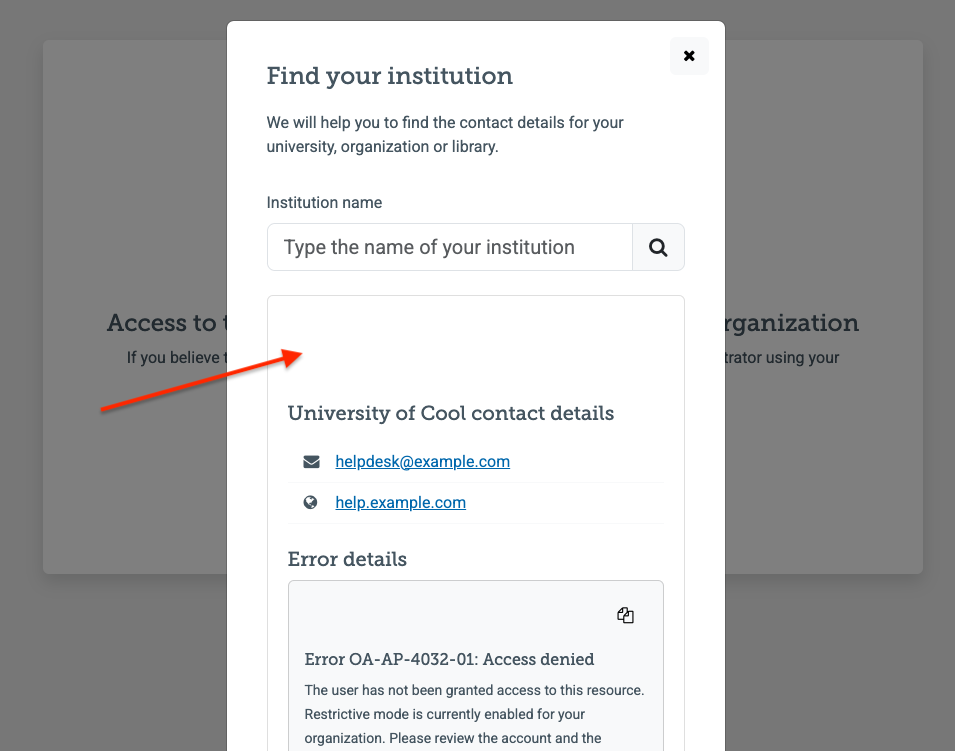
Once saved you will see a new tab where you can decide if this template is just for your organisation or for all the organisations below you - if you have sub-organisations you will usually want to apply your customisation to them. There will also be a new button to revert to blank.
The messages you can add details to are summarised below. They are also highlighted on the error messages page, where you can find more details about the error.
The first three of these (*) will usually require the user to search for your organisation to see any customisation because at the point the error is triggered the user is not entirely signed in - customisations at the sub-org level are unlikely to be seen on these.
* Account disabled
You or a colleague have manually disabled a user’s account.
* Access restricted
The user matches a suspend rule on your local connector
* Account temporarily locked
Too many wrong passwords.
Cookie not present
A problem with the link
Email address change
A setting prevents users from changing the email address on their OpenAthens account
Unable to change email
The user is trying to change the email address on a local account
Access to resource
The user has been blocked by restrictive mode
Anything to watch out for?
As with Email templates, if you have sub-organisations those that have not already modified this error template will be updated to use your edit. If they have already updated their template it will not be changed, but the revert button on their template will now revert the message to this template rather than the previous default. Further updates to your template will be reflected on your sub-administrator's unmodified templates.
Sub-organisations that do not have the unique ID setting enabled cannot be searched for.
