Login page
Path to function: Management > Connections > Selected connection > Login page tab
You can edit the labels on the login box for each LDAP or SirsiDynix connection so that your users know what to enter. Where you have more than one connected system you might say things such as 'Student ID' or 'Staff network login'.
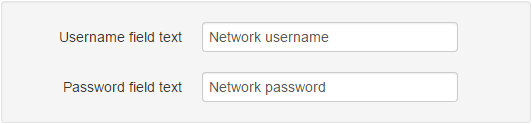
Anything to watch out for?
If you have users who will be using OpenAthens accounts alongside users in your directory they will enter their details on this page too, so your labels should allow for this.
