Connections
Path to function: Management > Connections
This is where you manage your connections to things like federations, local authentication connections and self registration schemes. Selecting any from the list on the left will display that connection's details and allow you to save changes to any editable fields
Federations
Federations are groups of organisations and service providers that have agreed to a common way of managing access. For most of you if anything appears at all in the federation section of the page it will be the worldwide OpenAthens federation, but some of you may also be in a local federation such as the UK Access Management federation and may see more. These will have been set up for you when you registered.
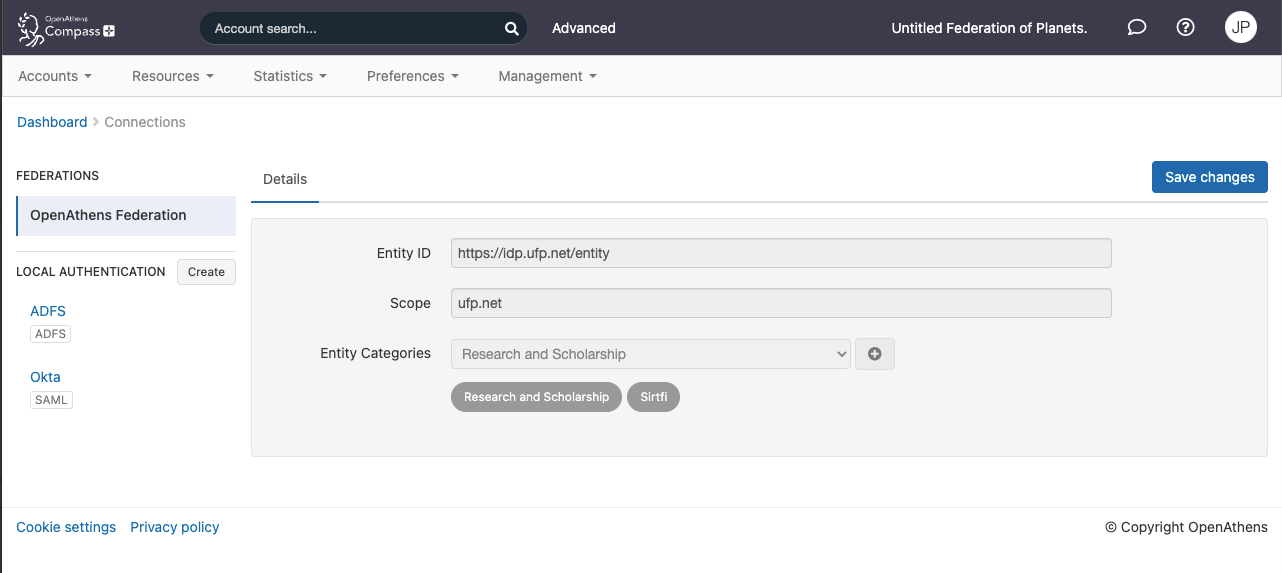
The 'entityID' and 'scope' you see displayed here will be the details you need to pass to the service providers within that federation when you are arranging remote access to their service using OpenAthens.
Whilst you can update your display name for any federation here, this will only be picked up automatically by the OpenAthens federation. With any other federation you will need to tell them about the change.
Entity categories
If any entity categories appear, they are used to define standard attribute sets in some federations and are set by our service desk. For those interested they will relate to the REFEDS definitions at https://wiki.refeds.org/display/ENT/Entity-Categories+Home.
Local Authentication
Local Authentication connections are what you configure when you want to hand off the username and password part of OpenAthens to an existing authentication provider such as Azure, LDAP or Google. You will not need to pass these details to service providers, but you will need to coordinate them with whoever looks after your authentication source.
Local authentication connections must be created at the domain level and depending on your subscription may involve additional cost.
Existing connections
The local authentication section will list your connections. Usually you will only have one, but there could be more. The list will display the name of the connection, the type, and whether it is live, visible or in some cases default. Clicking on the name will display the details and allow you to maintain them.
There are two broad types of local connection.
Those where credentials are entered at our authentication point, such as LDAP or Sirsi
Those where the user is redirected to your own authentication point, such as SAML, ADFS, OpenAthens LA, Shibboleth or the API
Local sources
The pages below cover how to set up each type of connector. We have a paid consultancy option available if you expect to have difficulties with time or any other aspects.
