Sorting connections
If you have more than one connection, your end users and patrons will see all of them the first time they sign in and have to choose one. This will be remembered in a cookie, so most people will only see this choice once.
If you want the connections to be presented in a specific order you can set that on the connections page (Management > connections) using the sort button:
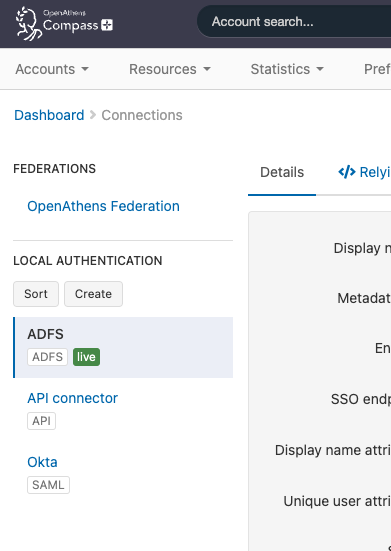
This opens a dialog box where you can change the order using the arrows.
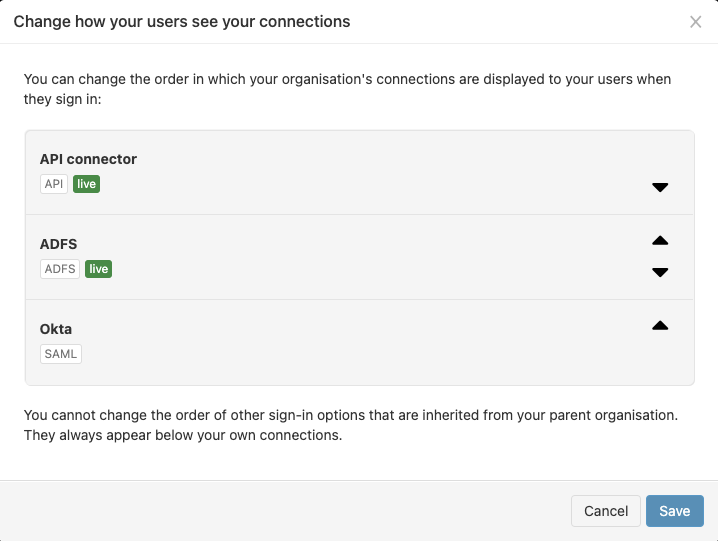
After saving it may take a few minutes for the change to be visible to users. A private / incognito window in your browser will help you test your changes.
Anything to watch out for?
The sort button does not appear if you have a connection marked as default, or if you only have one connection.
