Test attribute mappings
LDAP connections have the ability to display the attribute values for a specified account so that you can see if any mapped fields are not as expected. This is not available on other connection types.
Navigate to the connections page (Management > Connections) select your LDAP connection and look for the test box on the right:
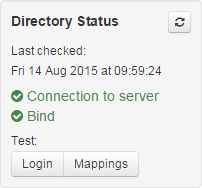
The mappings button will open a dialogue where you can specify an account ID and check the mappings are correct. Mapped fields are sorted at the top so you can easily see if there are any blanks:
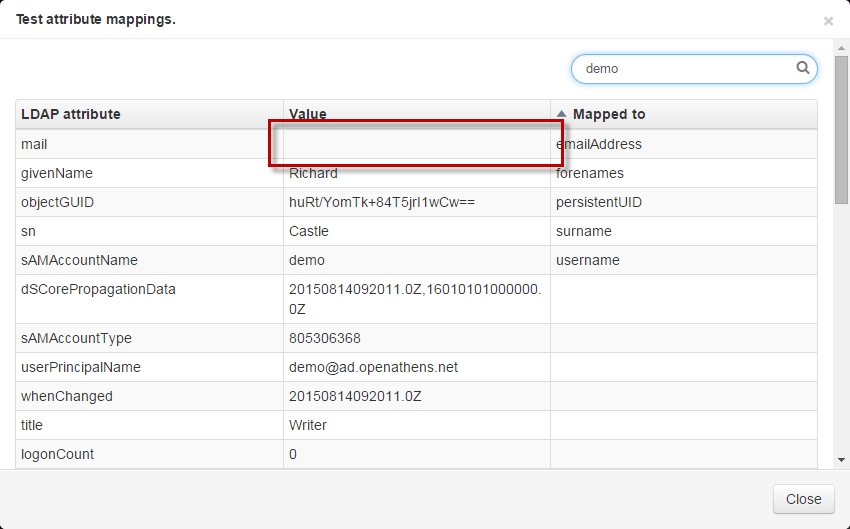
The page will also show other attributes that have data, so can also be useful when you are working out what to use in other mappings or for permission set rules.
Anything to watch out for
The data that is viewable here is not necessarily all the data held in your LDAP server for that user - what can be seen may be limited by restrictions your IT team have placed on the credentials used to read the data.
