Entities that are not in a federation
Like most SAML SPs, OpenAthens Keystone can also interact with SAML identity providers outside of a federation context. With OpenAthens, this is done by adding their metadata to what is effectively a mini federation we create that is specific to your connections. To do this:
In the Service Provider dashboard, go to Keystone settings > 1:1 connections.
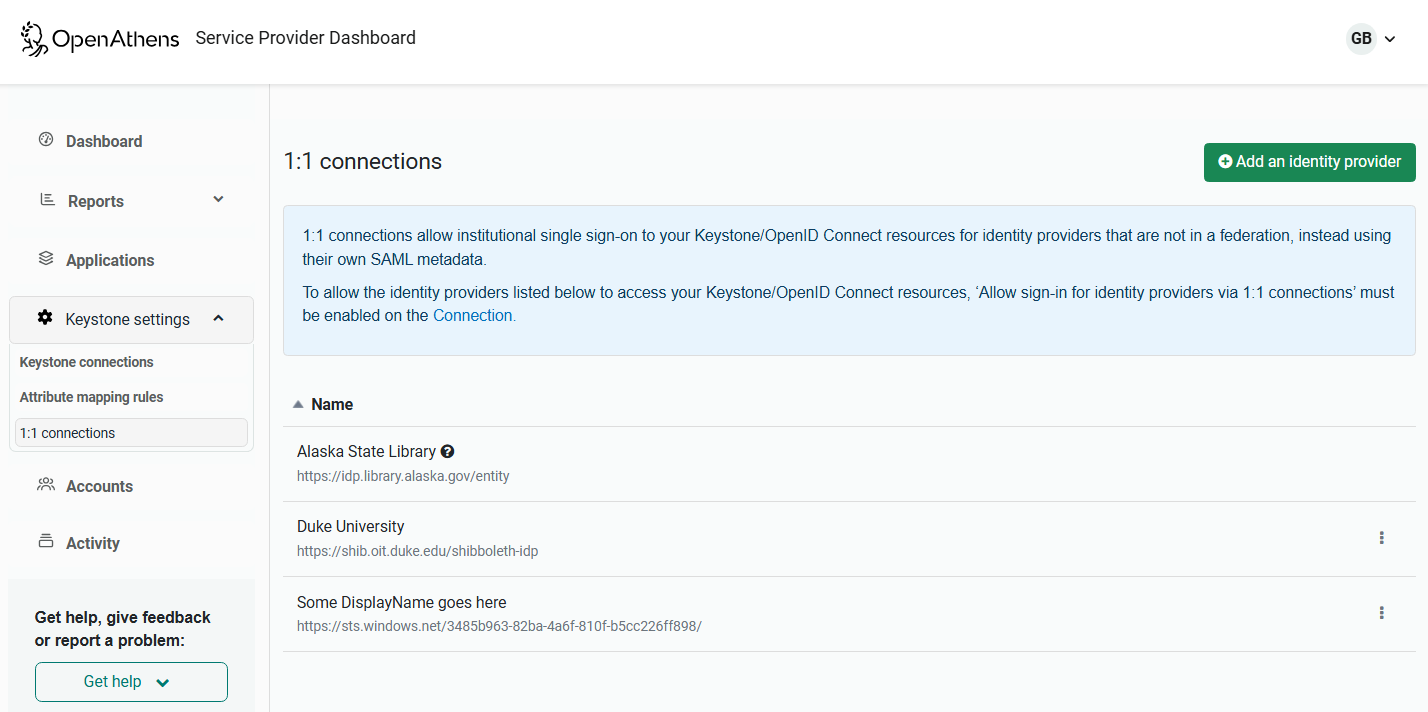
To add a new entity, click the Add an identity provider button. You can then link to or upload the metadata of the new entity. To edit the metadata of an existing entity, select Update metadata from the ellipsis menu.
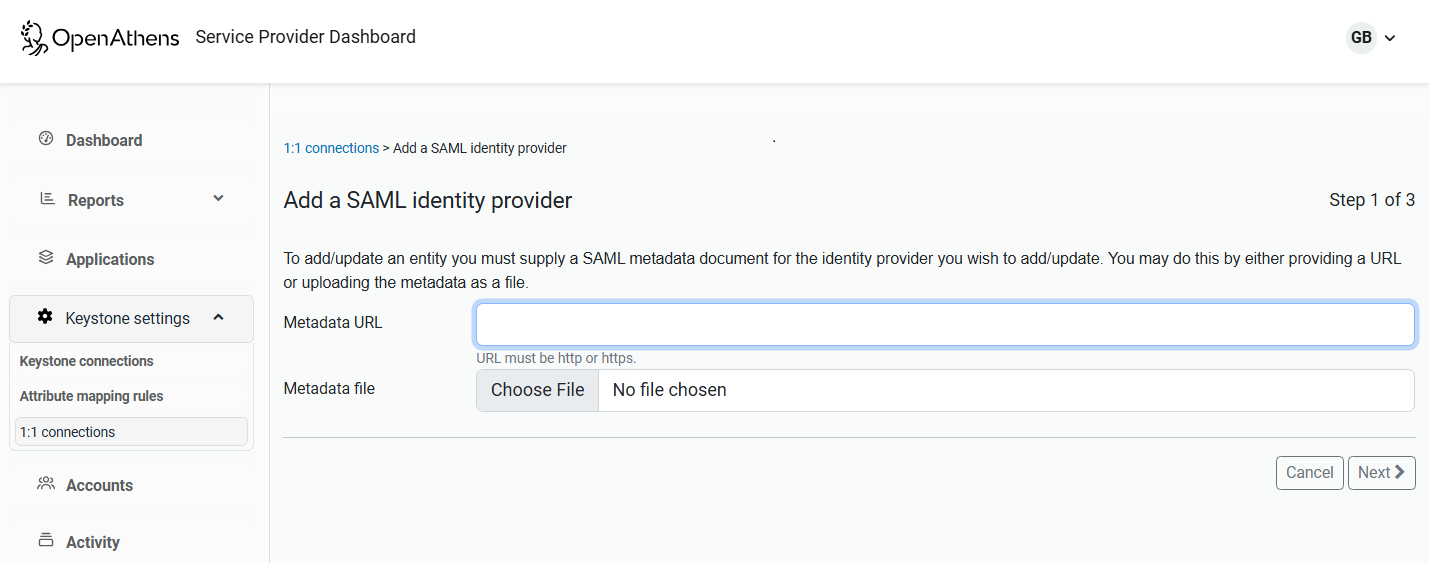
Affirm the certificate is OK.
If the metadata didn't include a suitable display name, you can change it via the ellipsis menu after creation. More than 140 characters won't display well in Wayfinder and other organization discovery tools.
On the connections page: if it is not already set, enable the additional identity providers option.
Save the changes to the connection.
That identity provider will then become available to all of your connections where 1:1 connections are enabled, and the applications that use those connections. Your addition will not cause that IdP to become available for any other publishers.
You will also need to provide the IdP with your metadata or, in some cases, named details.
Providing metadata or details to the IdP
In most cases they'll want a metadata address or file. This can be taken from the same connections page - scroll up to the SAML connector section and use the ellipsis menu next to the entityID to access the metadata. You can choose whether logos are embedded or linked, and copy a link or the metadata as needed.
If the IdP needs specific items of data:
entityID: on the connections page, also in the first line of your metadata
SSO endpoint: find this line in your metadata and copy the location part from your metadata:
<md:AssertionConsumerService Binding="urn:oasis:names:tc:SAML:2.0:bindings:HTTP-POST" Location="https://connect.openathens.net/YOURDOMAIN/CONNECTION_ID/auth/rcv/saml2/post" index="1" isDefault="true"/>
X509 certificate: appears twice in the metadata in a <ds:X509Certificate> element.
Updating IdP certificates
The certificates for additional identity providers must be kept up to date to avoid access issues. When a certificate that belongs to one of your additional identity providers is due to expire:
Find the IdP in your list of additional identity providers
Update the metadata through the ellipsis menu
Troubleshooting
Assuming you're in production, check which domain is serving any error message.
If it's *.openathens.net:
check you've uploaded their metadata
if it's your first 1:1 connection, check you've turned on the additional identity providers option on the connection page and saved it, and published the change
see the Keystone error message page
If it's the IdP end, ask them to check that they've added your metadata or details at their end
Anything to watch out for?
There is a 1MB size limit on each metadata upload. If you are trying to add a federation that doesn't appear to be available, contact our support team.
It can take up to six hours for the changes to propagate fully. From that point:
OpenAthens Keystone is done
OpenAthens Wayfinder will need up to 5 minutes more
