EBSCO and the OpenAthens redirector
This guide will help you configure EBSCO products or resources to work with the OpenAthens redirector.
You will need to look up the redirector URL prefix in your OpenAthens Compass dashboard and then configure a proxy in the EBSCO interface.
The following steps work for all EBSCO products, including:
EBSCO Discovery Service (EDS)
EBSCOhost
EBSCO Researcher platform
EBSCO Full Text Finder
Information about EBSCO was correct at the time of writing. The OpenAthens support team will help where possible but cannot fully support third-party systems.
Prerequisites
Admin access to OpenAthens
Admin access to EBSCOadmin
Method
Get the redirector URL prefix
Log in to the OpenAthens Compass administrator dashboard (https://admin.openathens.net).
Go to Resources > Redirector link generator.
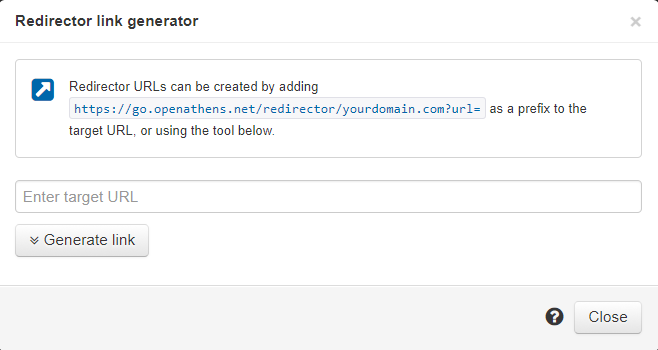
Copy the URL prefix shown. In this example, the prefix is
https://go.openathens.net/redirector/yourdomain.com?url=.
Link to titles (resources) from an EBSCO product
Once you have the URL prefix, add it to your EBSCO product as a proxy server. (Although the redirector is not a proxy, we can use EBSCO’s proxy access function to insert the redirector prefix for compatible resources.)
Log in to EBSCOadmin (http://eadmin.ebscohost.com).
From the Choose profile drop-down, select the required product (for example, “EBSCO Discovery Service”).
Go to Customize services > Linking > Setup / Maintain proxies.
Click Add new proxy definition.
Enter the following information in the Proxy ID, Proxy Name and Proxy URL Mask fields:
Field | Input | Example |
Proxy ID | An ID for the proxy definition |
CODE
|
Proxy Name | A friendly name for the proxy definition |
CODE
|
Proxy URL Mask | Your redirector URL prefix, followed by {UrlEncode({targetURL})} |
CODE
|
Leave other fields as they are. (The other fields are not relevant since the redirector is not an actual proxy server.)
Submit.
Configure links to the required titles or resources so that they use this proxy definition. See the EBSCO guide to selecting a root proxy setting.
For more detail, see the EBSCO documentation:
How do I add a proxy server in EBSCOadmin and embed it in my EBSCOhost URL?
Adding a proxy in EBSCOadmin and applying it to persistent links (video)
Link to titles aggregated by EBSCO
See the EBSCO guide updating EBSCO URLs to use OpenAthens authentication.
Further support
Contact EBSCO support at https://connect.ebsco.com/s/contactsupport.
