ExLibris Alma and the OpenAthens redirector
This guide will help you configure your Alma instance to work with the OpenAthens Redirector.
Whilst our service desk will always try to be helpful, they can only support the OpenAthens end. Information about Alma was correct at the time of writing.
Prerequisites
Access to your Alma administration pages as a general system administrator
Access to the OpenAthens administration area at the domain level
Method
Look up your redirector prefix
Access the administration area as the domain administrator and navigate to the redirect link generator (Resources > Redirector link generator).
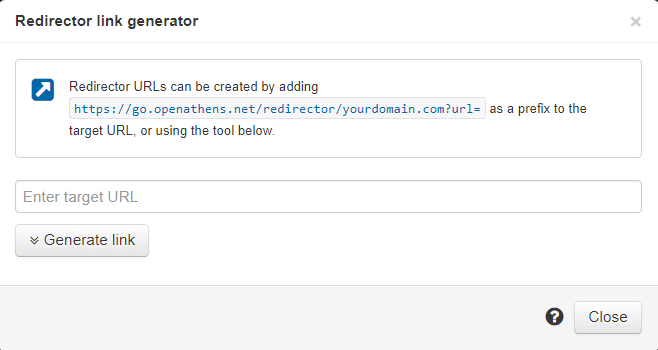
The part you are interested in is the bit like this: https://go.openathens.net/redirector/yourdomain.com?url=
Add your Redirector prefix to Alma
For details refer to the ExLibris documentation:
Even though the redirector is not a proxy server, we can use the proxy server function in Alma to insert the redirector prefix to achieve a similar goal.
Login to Alma's administration pages
Navigate to Configuration > Menu > General > External Systems > Integration Profiles > Add Integration Profile.
Set the integration type to 'Resolver Proxy' and name it something like OpenAthens (they say 'code')
Under the proxy definition fill in the fields as:
Proxy server type:
OpenAthens RedirectorProxy URL field paste in the redirector prefix from the OpenAthens admin area without the
?url=part as Alma will add this itself - e.g. https://go.openathens.net/redirector/yourdomain.comProxy IP: Leave blank if you can, but if it won't let you do that use 0.0.0.0
Use proxy:
AlwaysorSelectiveas per your requirements
