OCLC WorldShare Management Service and the OpenAthens redirector
This guide will help you configure OCLC WMS to use the OpenAthens Redirector.
Whilst our service desk will always try to be helpful, they can only support the OpenAthens end. Information was correct at the time of writing.
Prerequisites
- Access to your WorldShare admin pages
- Access to the OpenAthens administration area at the domain level
Method
Look up your redirector prefix
Access the administration area as the domain administrator and navigate to the redirect link generator (Resources > Redirector link generator).
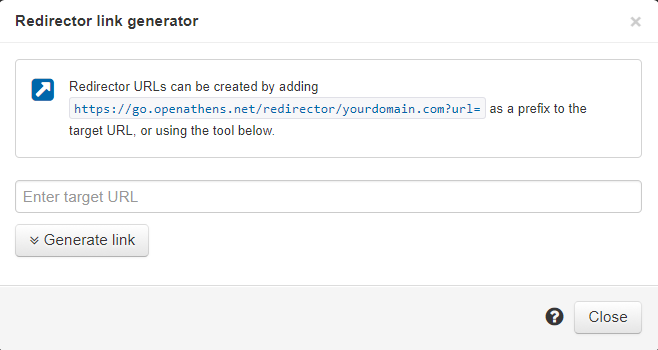
The part you are interested in is the bit like this: https://go.openathens.net/redirector/yourdomain.com?url=
Add your Redirector prefix to WorldShare
Even though the redirector is not a proxy, we can use the proxy access function in WorldShare to insert the redirector prefix so that the function works for compatible resources:
- Log into your WorldShare Admin account and go to the Collection Manager
- Search for the desired collection
- Expand the “Linking” accordion
- To apply your redirector prefix to the collection, enter the redirector prefix you copied from the OpenAthens admin area.
In OCLC WMS, proxy prefixes can be turned on/off at the collection level giving you the option to set "no proxy needed" where resources are not compatible.
- To apply your redirector prefix to the collection, enter the redirector prefix you copied from the OpenAthens admin area.
- Save
Links can take a few moments to update
