How to modify a local account
When you open the details of a local account, the page is similar to that of an OpenAthens account.
The panel on the left will show a box containing the display name of the account (as specified on the connection), identify it as a local account and whether or not the account is active or disabled. If you are pre-mapping accounts it may also indicate that the account has not yet been used.
Below the box will be displayed information about when the account was first and last seen. You can click the connection name to jump to the configuration of that connection.
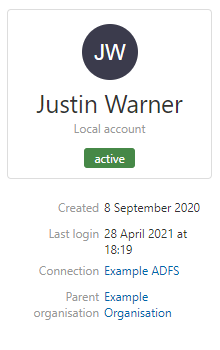
On the right of the page there are some tabs:
Account tab
This will show all the attributes you have set up mappings for on the connection. The values are not editable, and may be blank if the mapping was created after the user's last login or that attribute supplies no data for that user. They will update after the user next logs in, if data is present.
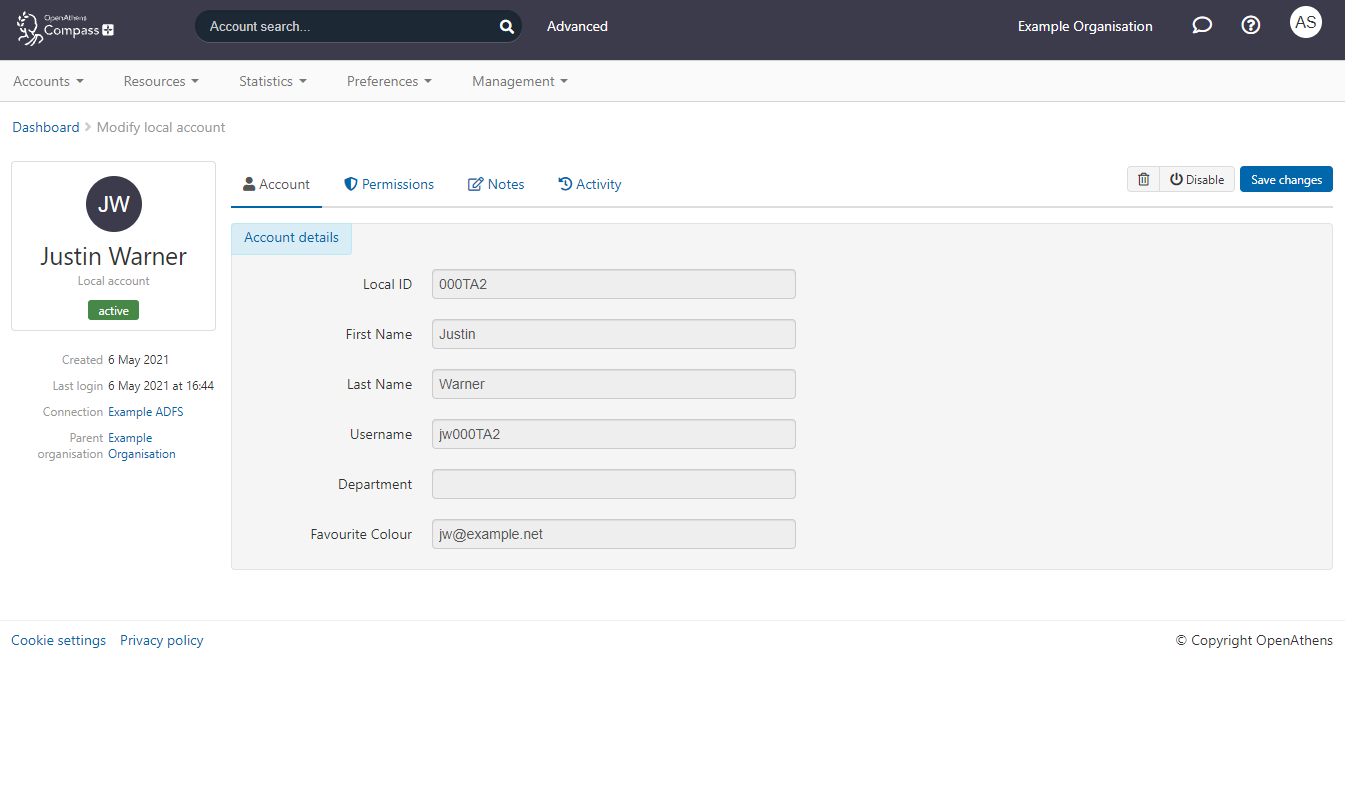
Permissions tab
A display of the permission sets assigned to the account by the rules you have set up. You can switch to manual assignment if you need to - e.g. for special case users or your own testing - and your selections will replace any assigned by rules.
If you switch back to automatic, the user will revert to rules based permissions and this page will update to show those, but not until the next time the user logs in.
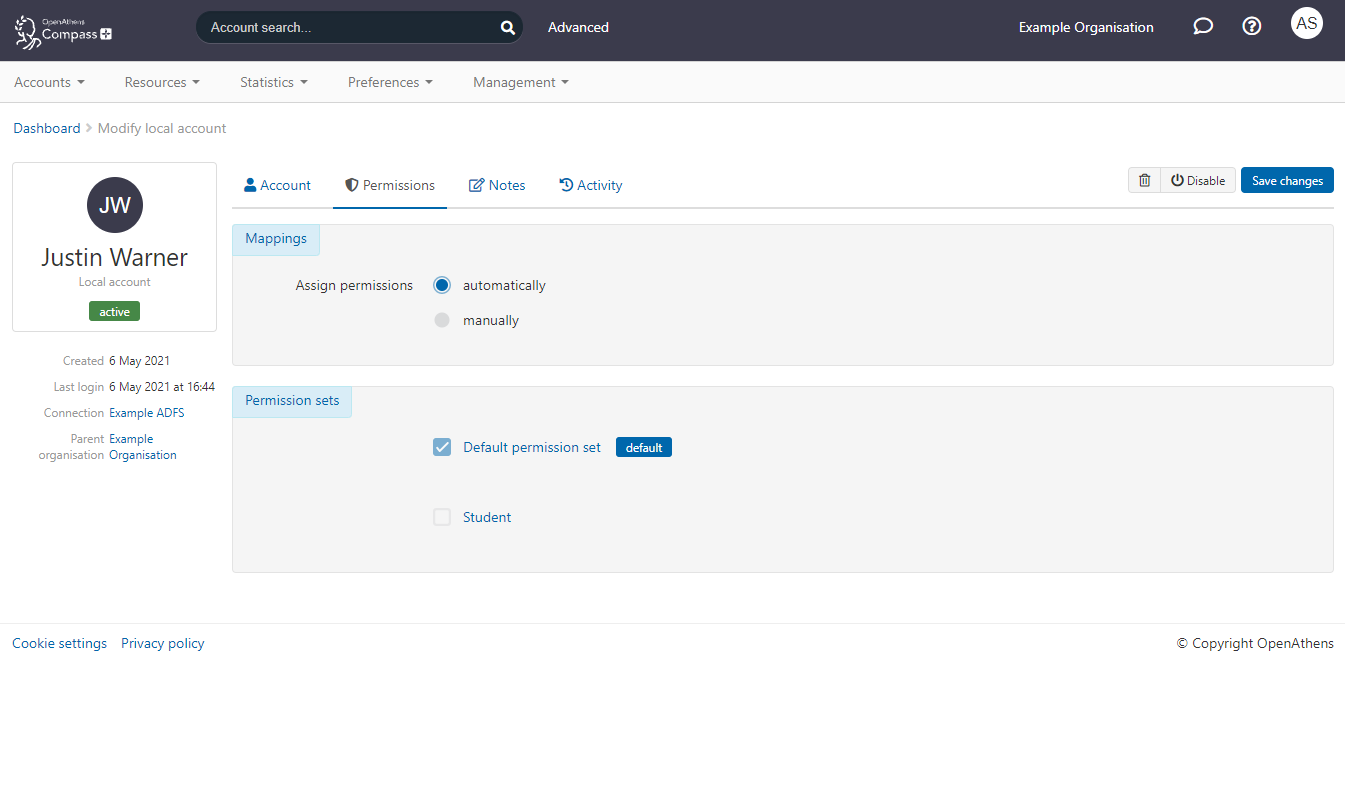
Delete and disable buttons
Next to the save changes button there are options to delete this mapping or disable (and re-enable) the local account.
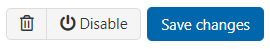
Deleting the account clears it from our cache however the account will reappear if it logs in again (with a new created date).
Disabling the account prevents it from logging in at our authentication point. It does not end the session if the user is already logged in, but they will not be able to log again in once that session ends.
Anything to watch out for?
If you delete the mapping, everything is deleted including any manual changes to the account. This includes permission sets, notes, status and whether it is disabled. When the account next logs in it will be enabled, have a fresh created date, and will be using permission sets based on the rules you have set up.
