All organisations
Path to function: Management > All organisations
The organisation list shows you all the organisations below you, the number of accounts at each and organisation identifiers where they are different.
The page is generated when you access it so shows the number of accounts present at the time you open the page - accounts created whilst you have the page open will not appear until the next time you open the page. Sub-organisations are indented to show relationships. There is a field chooser just above the table to select which columns are important to you and hovering over the number of accounts will show a breakdown of that number by type:
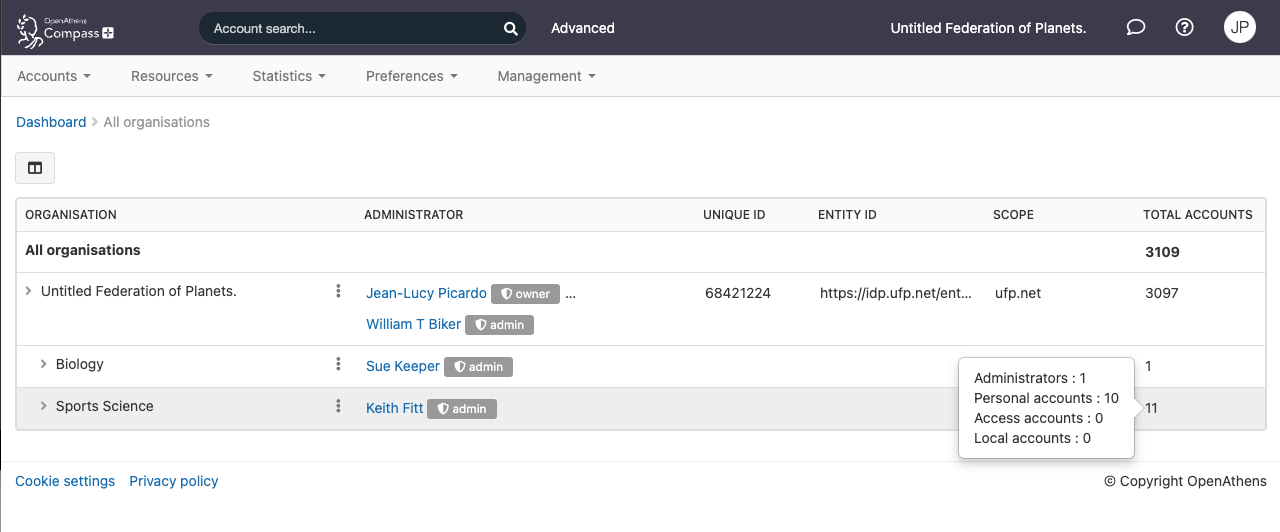
You can also use this page to add sub-organisations, switch into or edit them using the dots menu next to each organisation name. For details on those options see:
- About Organisations and Sub-organisations
- How to act as a sub-organisation
- How to make someone an administrator
Anything to watch out for?
Because this is generated when you access the page, having a very large number of sub-organisations and user accounts below you can cause the page to take a little time to load completely. A progress bar is displayed when this happens.
