How to act as a sub-organisation
Whilst you can perform most user administration from your own login, there are some operations that are specific to a sub-organisation and you need to do those whilst acting as the sub-organisation - examples are managing groups, resources or permission sets. This can sometimes mean a little more work, but it also provides you with the flexibility for different parts of your organisation to operate in different ways.
To switch into a sub-organisation the best way is to use the organisation switcher in the top bar.
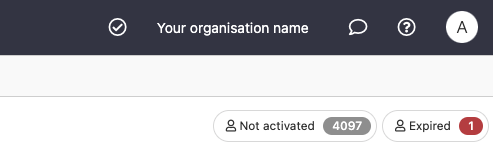
This gives you a searchable list or sub-organisations you can select from.
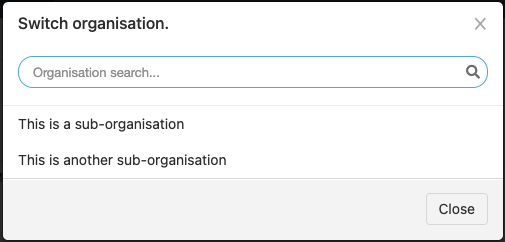
If you are already switched into a sub-org, you'll see an option to return to the organisation you signed in to at the start of your session.
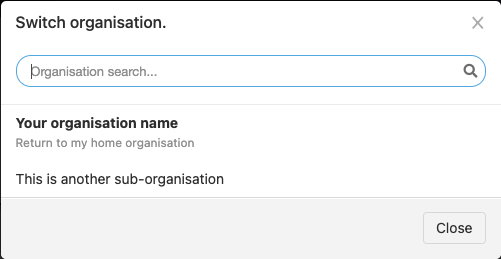
You can also go to the organisation summary (Management > All organisations). This will have a list that indicates any hierarchy by indenting the organisations.
This will give you a list of the organisations below you and associated administrators
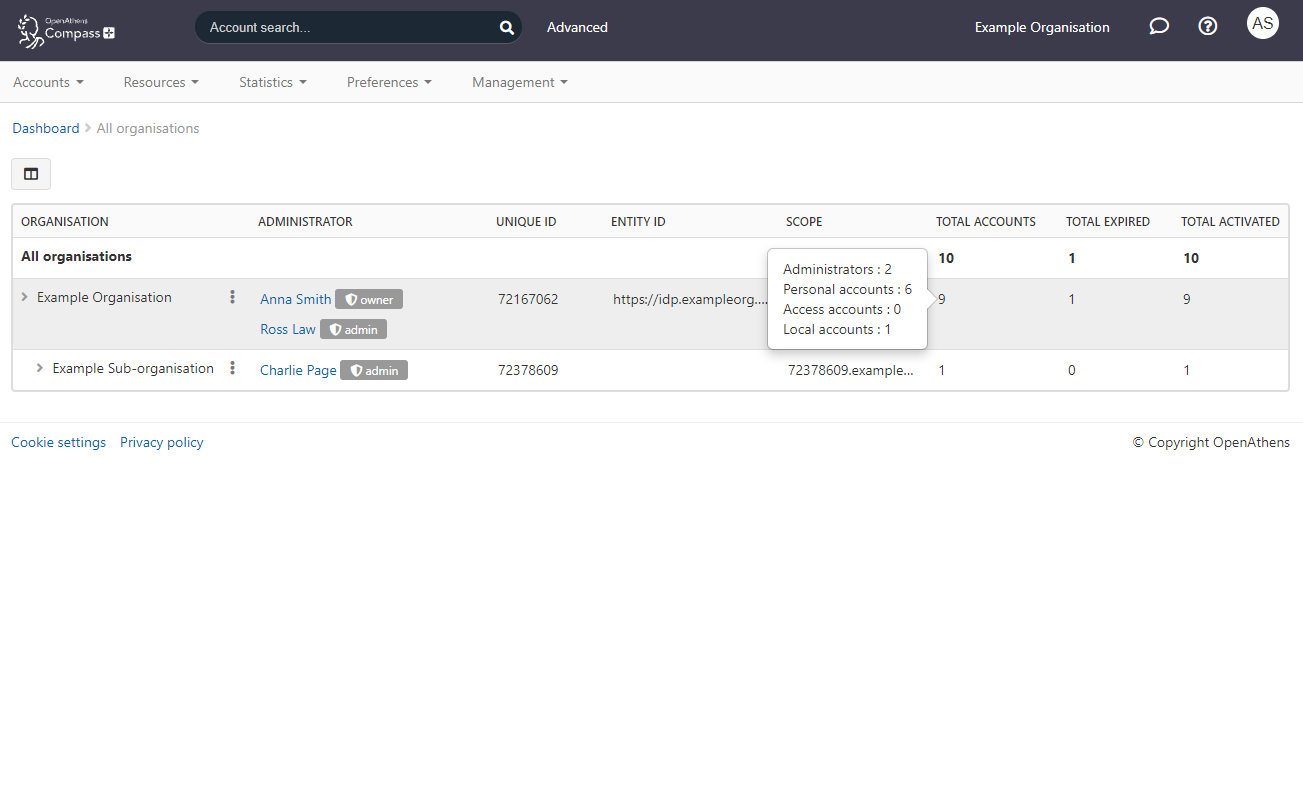
If your organisation is very large, the page may take a little longer to load.
Next to each sub-organisation is a dots menu - choose the switch option.
Once you've clicked you will see the dashboard of the impersonated organisation.
See also:
