How to delete an organisation
Path to function: Management > All organisations
This usually refers to deleting an organisation unit within your domain. If you are closing your subscription and leaving us, your account manager will ensure that your domain and any remaining user accounts are deleted on or shortly after the end of your subscription.
You cannot delete a sub-organisation that has its own sub-organisations, so you will need to take care of those first - e.g. by deleting them.
Go to the all organisations page, find the sub-organisation you wish to delete and select the delete option from the dots menu.
This button will permanently and unrecoverably delete the organisation in question along with everything it owns including accounts, preferences, permission sets and local connections.
Before clicking it, be sure you have moved any accounts you want or need to keep to another organisation because this delete operation is permanent and cannot be undone. If you need a record of the accounts, do a data download before you delete.
When you are ready to proceed, click the delete button and confirm via the dialogue box that you are certain you want to proceed. Selecting the box will unblock the red delete button:
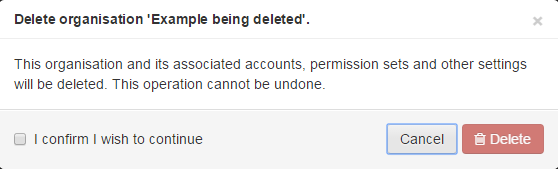
Depending on how many accounts were left there, the operation can take some time to complete.
See also:
