How to download data
From any search result, including list accounts, you can select the OpenAthens or local accounts you are interested in and download the data.
Depending on what you're going to do with the data you might like to start with a search to cut things down to a sub-set of accounts. A very large bulk download, say over one hundred thousand lines, may need to be split.
Once you have your list select the accounts using the checkboxes or the button.
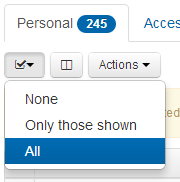
Then choose Download from the Actions menu.
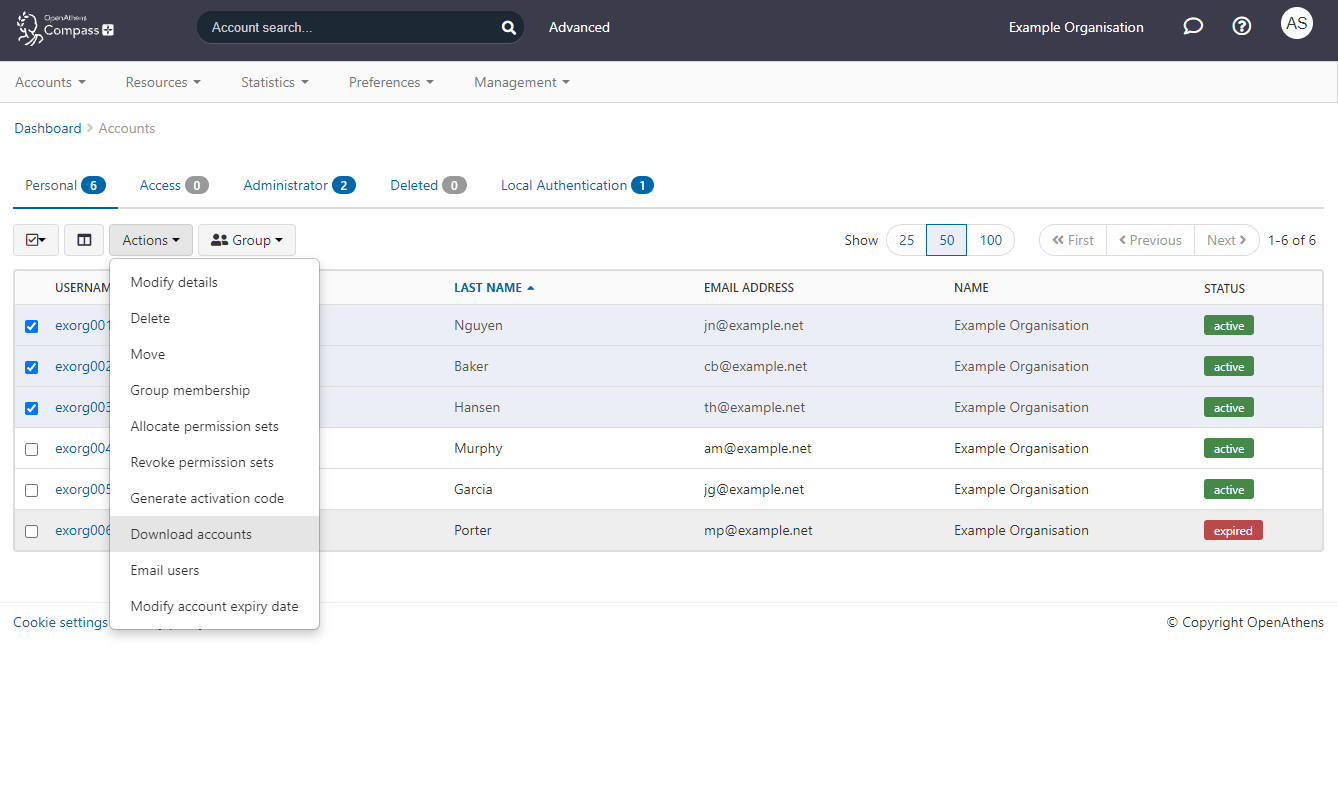
Depending on how many accounts you selected, and how many other administrators around the world are doing the same thing, the task may take anywhere from a few seconds to an hour to complete (but more than a couple of minutes is rare). An email is sent when the download is ready.
Because downloads usually contain information that could be considered sensitive or personal by the account holders, the file is not sent by email but must be downloaded from the administration site; you must follow all local regulations regarding how you store and process that data once downloaded. The downloads page is accessed by the button on the homepage or in the Management menu.
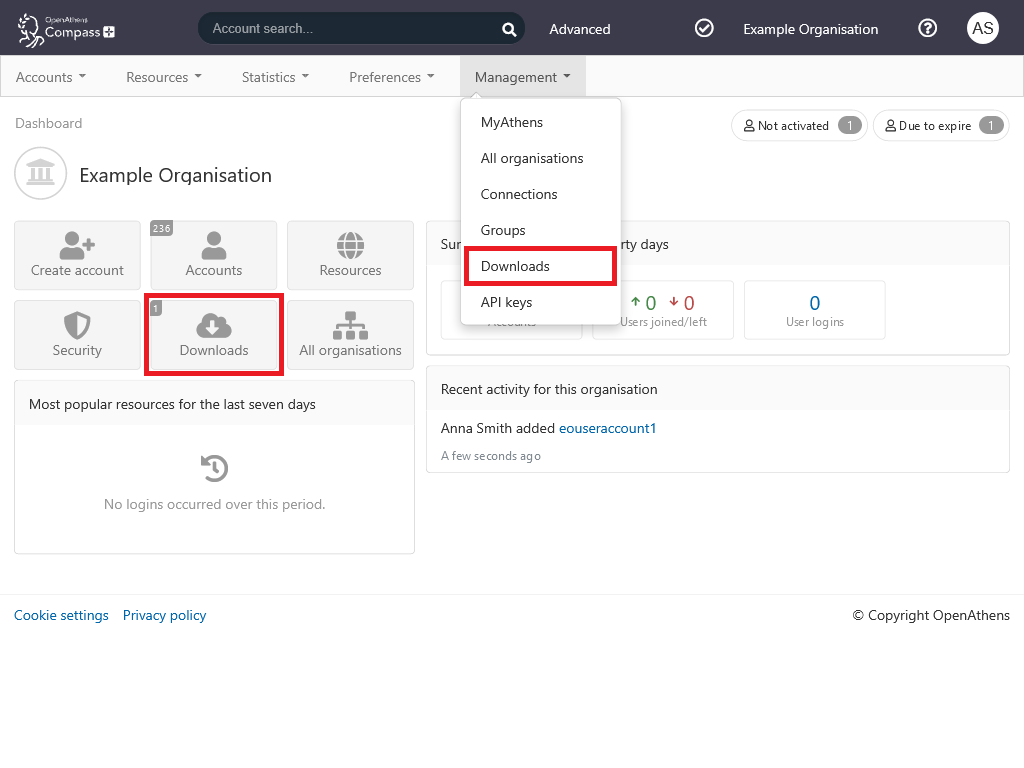
You'll see a list of all the downloads you have generated. Old files are automatically deleted after 30 days but you can clear them sooner if you want to by ticking them and selecting the delete button that appears.
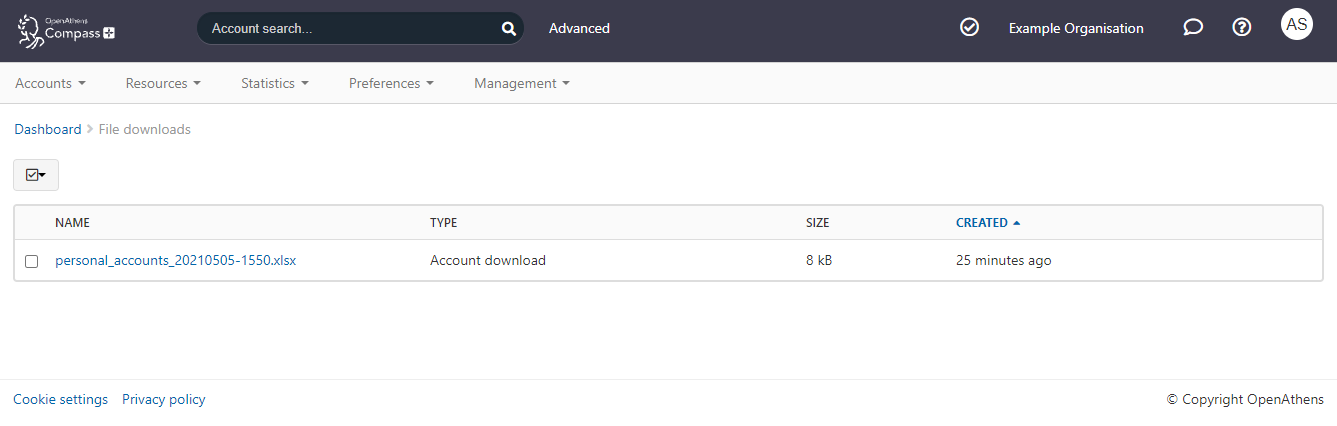
Why are some of the fields different for personal and local accounts?
It's because they work differently in the background, so have different information stored against them - e.g:
- Personal accounts have an expiry date because OpenAthens is the directory; local accounts don't because that is managed by your own local directory
- Personal accounts include all the attributes from your schema, whether or not there is data there; local accounts only show the mapped attributes you have set up on the connection
