Bulk template
Path to function: Accounts > Bulk upload > Download template
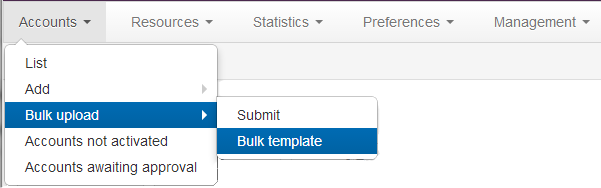
This option downloads an XLSX file (Excel and others) tailored for working with your accounts' attributes. Mandatory fields are colour coded and there is also some information about each column in the notes that you can read if you hover over a column heading.
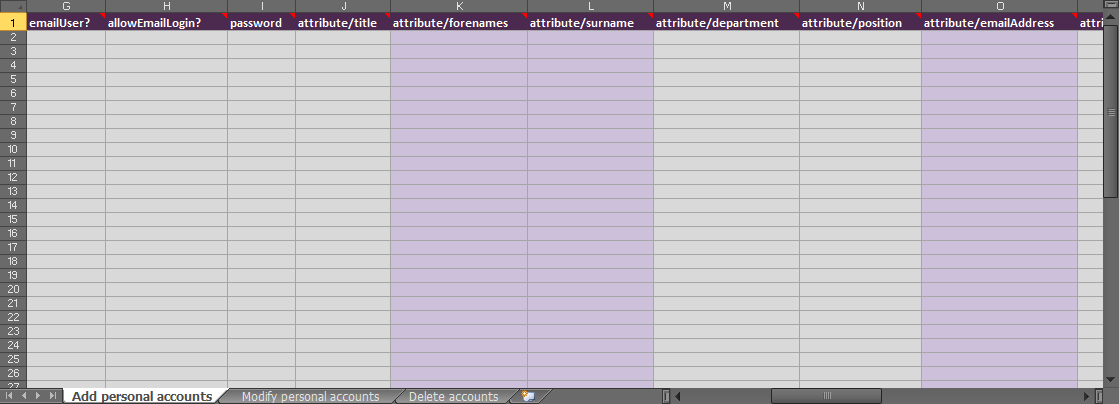
Where a field has restricted values (such as a list of roles or departments) there is a drop-down list in the cell. This will only stop you typing or pasting values into the restricted cells if the values you are entering are invalid, so there is no problem with pasting in lists of data (as long as the values are valid).
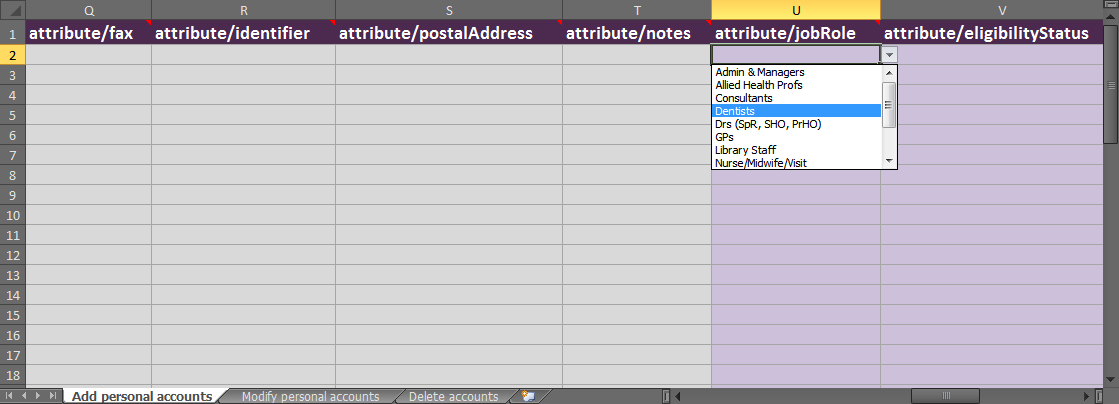
Columns can be included in any order, and non-mandatory columns you aren't putting any data in can be removed.
When you're ready to upload the file, you need to save it as CSV format as all others will be rejected.
Anything to watch out for?
Computers are famously literal and they will try to do exactly what it thinks you are telling it to. Care must be taken in certain areas.
The permission set column, if included on a modify upload, must include any permission sets you want the account to keep because leaving this field blank will remove all permission sets from the specified account. Similarly the allowEmailLogin can remove a desired option if left blank.
Mandatory fields - some are mandatory only in combination with others - e.g. on an account creation upload: password is only mandatory if you're setting status as 'active'. Some fields are mandatory on creation uploads, but not on update uploads. The template will tell you.
If you're sending a modify upload based on a data download - the best way to avoid problems on a modify upload is to remove any columns that are not the username and and are not changing any data. See: submitting uploads.
Character set - the upload needs to be in the ISO-8859-1 character set which means that some characters will not be accepted - examples are ï ¿ ½ (and curly apostrophes).
Usernames - if you want to specify usernames, they will need to start with your prefix and be unique
Why XLSX format?
XLSX is a format usable by most modern spreadsheet packages including many free and open source ones. It enables more help for users on templates that can be unique to a customer.
