Groups
Path to function: Management > Groups
Groups are a way of organising accounts within an organisation and can also be used for statistics. An account can only be a member of one group at a time. This page allows you to add and manage the group names that are available within your organisation.
Any groups that exist are displayed as a list. To the right of the group is a count of how many accounts are associated with that group – clicking on the count will list those accounts and from that view you can perform the usual array of actions such as permission set allocations, downloads or expiry date changes.
To the left of each group name is a checkbox which allows groups to be selected for deletion (the delete button appears once one or more groups are selected). Deleting a group does not remove the user accounts associated with it - if you wished to do that you would first use the list button to the right to get a list of those accounts and delete them from there.
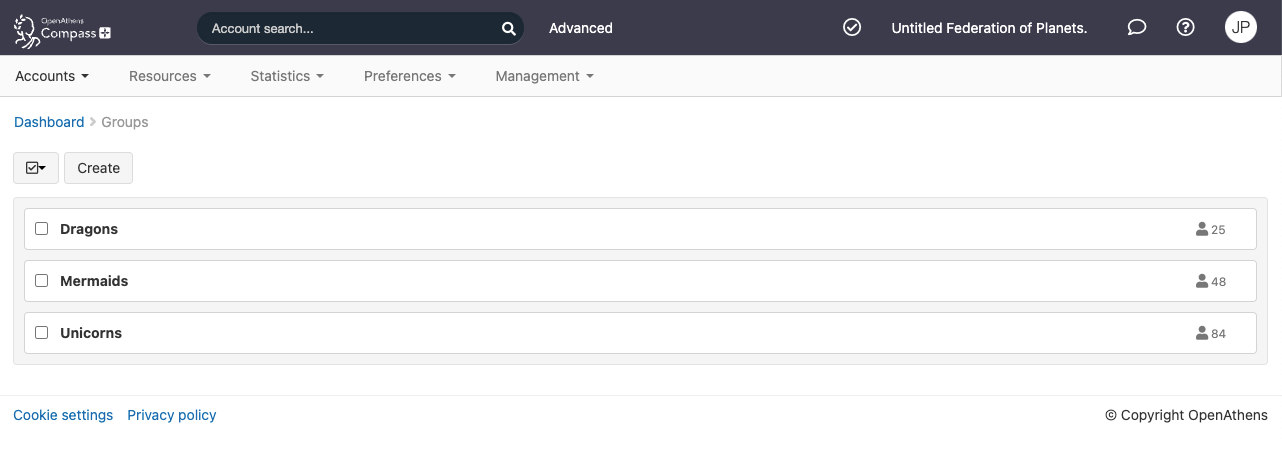
Groups can also be renamed on this page by clicking on the group name. It can take a moment or two for all areas of the interface to catch up with the change.
Groups are added to accounts and can also be created via:
the actions button function in list views such as search results.
the account tab on the add or modify page
Anything to watch out for?
Groups are designed to be used only within an organisation, not across a domain. For domain-wide operation, you should use a custom attribute.
Groups cannot be searched, however searches that only look at your own organisation will have a groups filter available on the results page.
