How to get a list of your users' email addresses
Applies to: personal accounts, organisation / administrator accounts
Select the OpenAthens accounts you are interested in on any search results page such as list accounts, accounts not activated or advanced search and select the 'Email your users' action. This option is not available for local accounts.
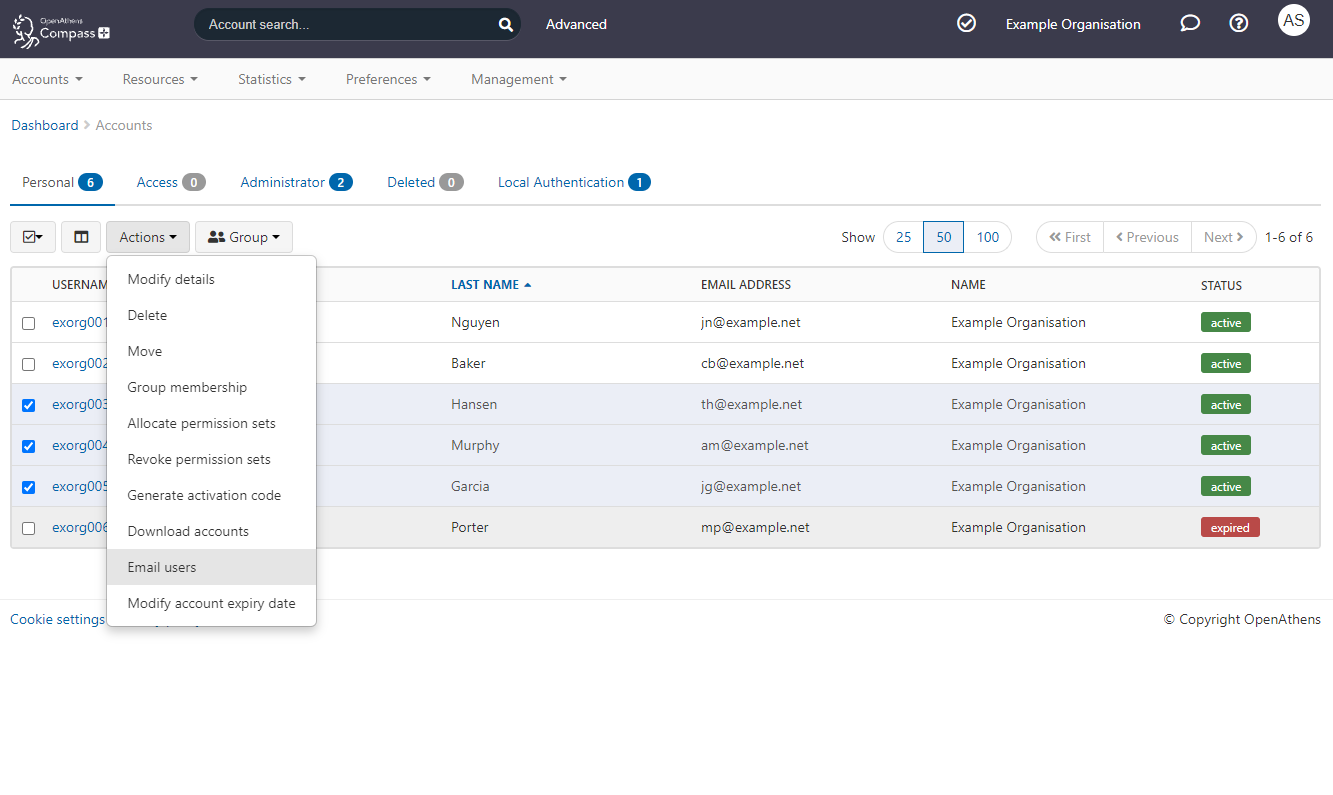
This will supply you with a box containing all the email addresses of those users. The list is pre-selected so you only need to right-click on the list and choose copy to grab them.
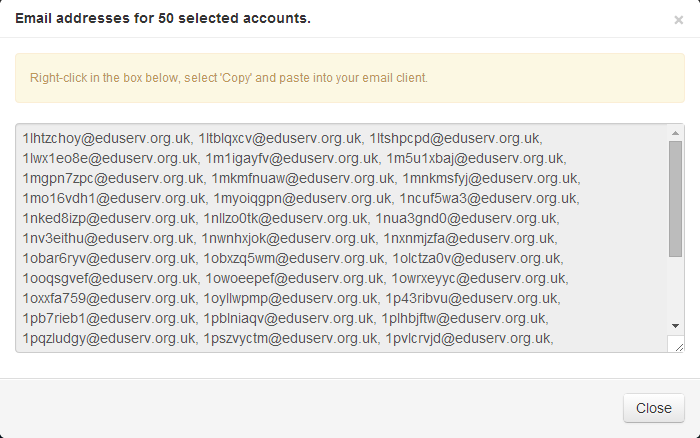
The list is comma separated in line with the recognised standard. If you are using Outlook, you may need to change a setting for it to use this standard - the setting can be found in the mail section of the options dialogue on most versions of Outlook and will say something along the lines of 'allow commas to be used to separate message recipients'.
