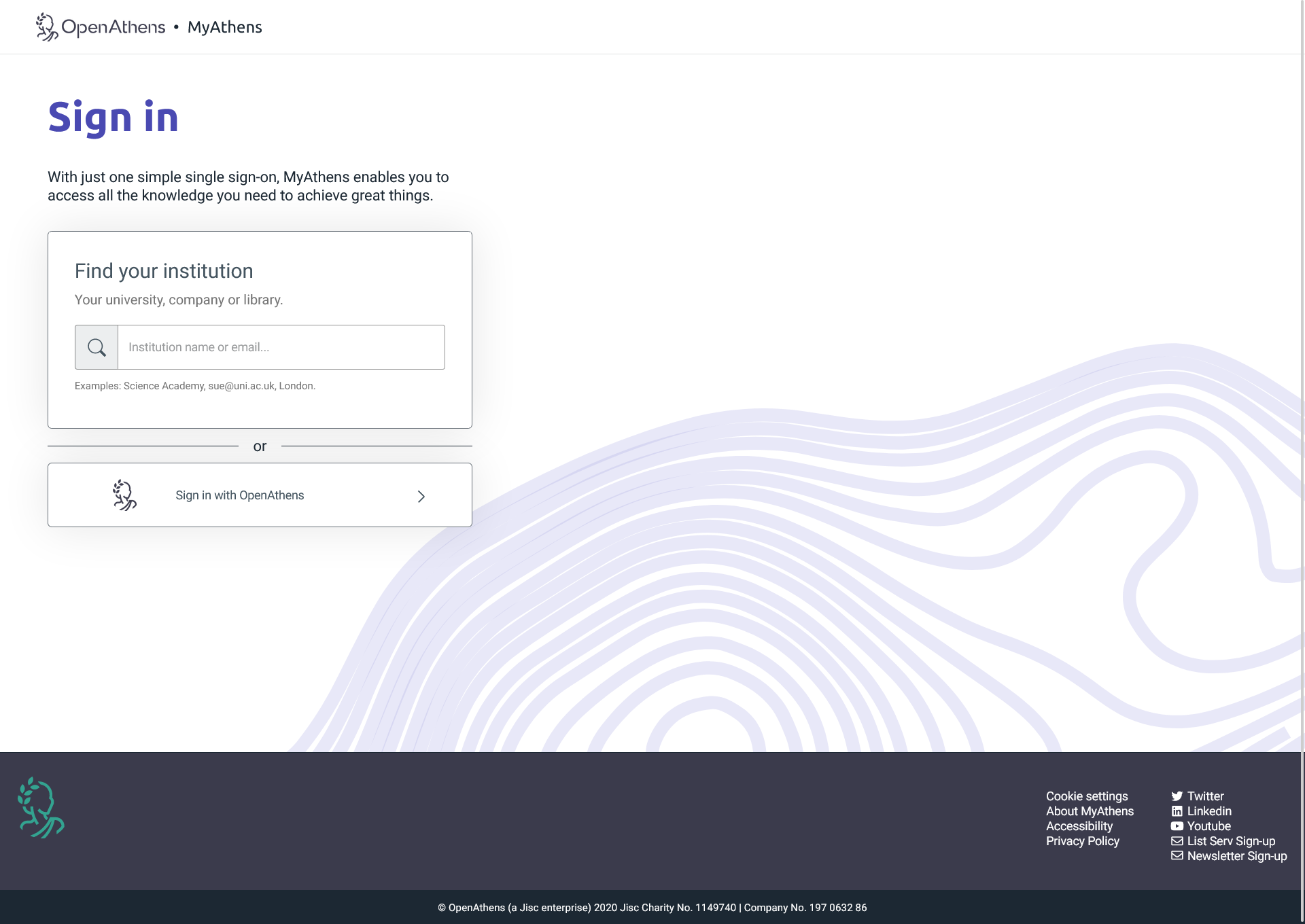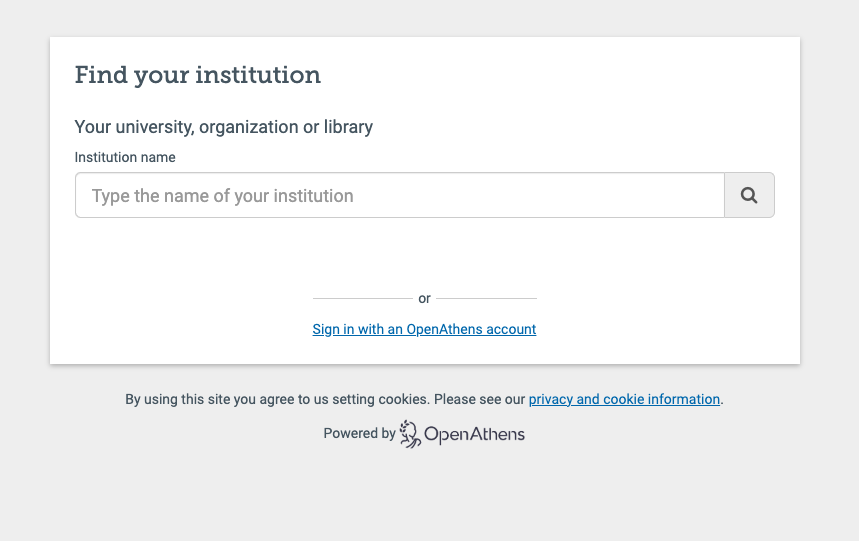How to log in with an OpenAthens account when your local connector is set as default
If your local connector has the Default status, your users will be transferred to your local login page as soon as we know that they are yours. This is almost always the desired behaviour and is why your connector is set as default. You may from time to time need to issue or use an OpenAthens account alongside this method - e.g. for testing or a temporary user who isn't in your local directory.
When this happens, they just need to sign in to OpenAthens before going to any resources.
If you use LDAP or Sirsi as your local system
This doesn't affect you - both your local accounts and OpenAthens accounts use the same login point.
If you use any other system (e.g. Azure, Google, CAS, ADFS, API, SAML)
Your users will need to log in through a non-specific authentication point. To do this, the best place to start is MyAthens: https://my.openathens.net/, where they can choose sign in through the OpenAthens search box to get a login where they can use their OpenAthens account.