Enabling federations
The connection for your application (accessed from Keystone settings > Keystone connections or through a link in the application’s Details tab) is where you configure the federations of which Keystone is aware.
At the bottom of the page are all the federations you can add - toggle the switches on or off and save to make the data available to Keystone. This does not add you to those federations - that is a function of the federation operators - see: How to join other federations.
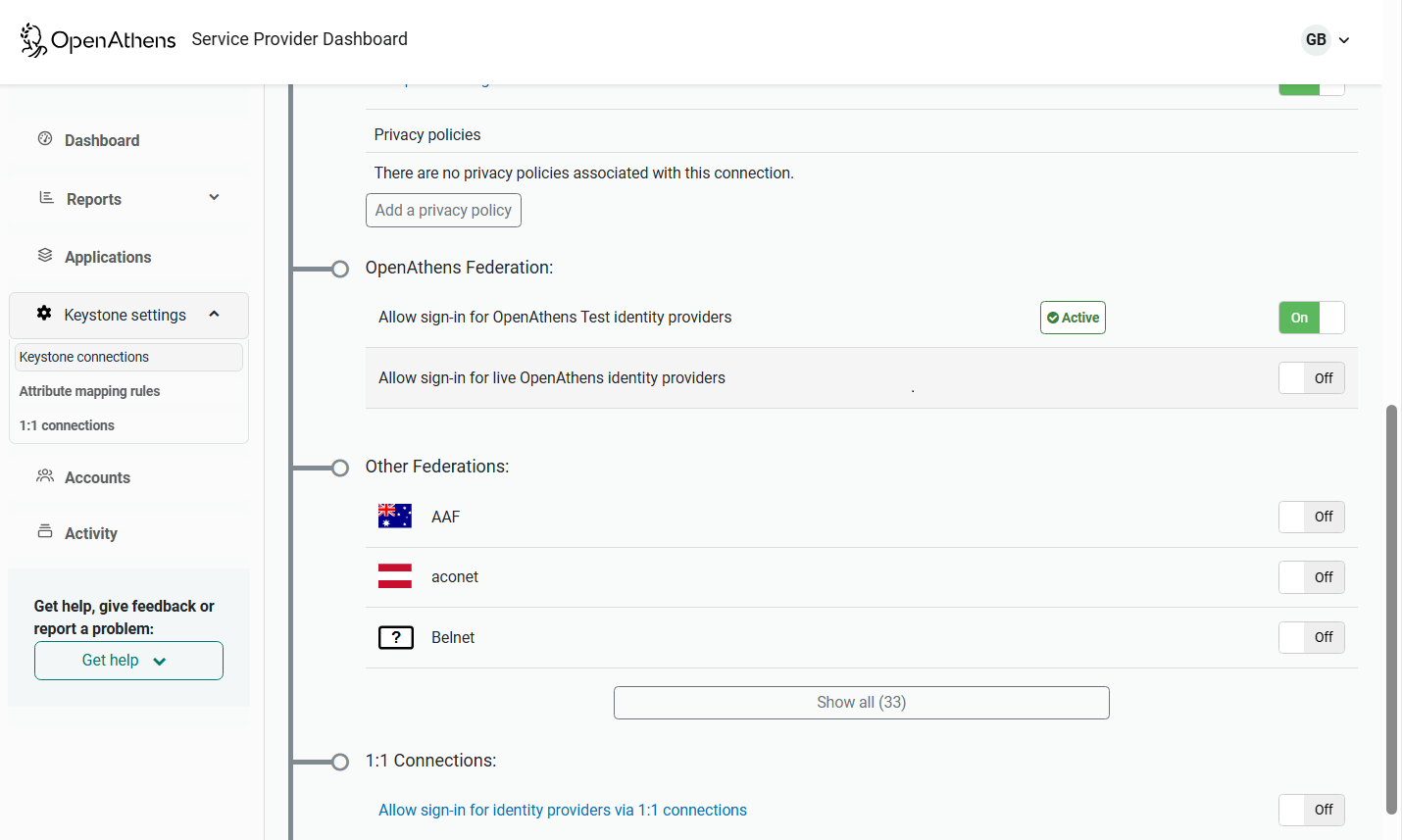
The OpenAthens section covers the OpenAthens federation. The 1:1 connections section is for manually adding individual IdPs that are not in a common federation. The rest are common federations around the world.
There are some information and status icons that can appear. In each case, hovering over them will reveal more detail.
There is a simple error check that will flag differences in the local and remote metadata. The check is very simplistic and things like formatting can occasionally produce false positives.
