Blackboard Learn and the OpenAthens redirector
Whilst our service desk will always try to be helpful, they can only support the OpenAthens end. Information about Blackboard Learn was correct at the time of writing.
Prerequisites
- Access to the OpenAthens administration area at the domain level
- Access to the Blackboard Learn support interface
Method
Look up your redirector prefix
Access the administration area as the domain administrator and navigate to the redirect link generator (Resources > Redirector link generator).
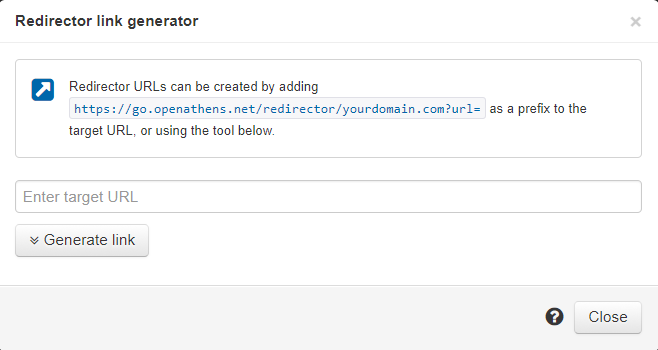
The part you are interested in is the bit like this: https://go.openathens.net/redirector/yourdomain.com?url=
Whilst the OpenAthens redirector is not a proxy, it has been designed such that you can use the redirector prefix in place of a proxy prefix where that is supported.
Update links in Blackboard Learn
There is no single field for a prefix that can be changed which means each link will need to be updated individually. There are different procedures for updating links depending on how your system is hosted and configured:
- If you have used Content Collection, you can use this to update links - https://help.blackboard.com/Learn/Administrator/SaaS/Tools_Management/Content_Collection
- If instructors have added links directly into Blackboard, they can use the link checker to ID and update links that do not work: https://help.blackboard.com/Learn/Instructor/Course_Content/Reuse_Content/Check_Course_Links
- If you use an external system to add links (e.g. a reading list system like Talis Aspire or Ex Libris Leganto) with an LTI integration, you may be able to make link updates in those systems
Advanced
If you are comfortable with things like SQL or REST APIs, then depending on how Blackboard is hosted the following links may help you:
- If you have write access to the database: https://help.blackboard.com/Learn/Administrator/Hosting/Databases
- If you use the SaaS version, there's an API: https://help.blackboard.com/Learn/Administrator/SaaS/Integrations/Compare_Building_Blocks_and_Rest
For assistance with Blackboard, you should log a support ticket with Behind the Blackboard (https://blackboard.secure.force.com/), post a question on the Blackboard community site (https://community.blackboard.com/home), or contact your Blackboard account manager.
