Account preferences
Path to function: Preferences > Account
This preference page controls items that can be set differently for accounts per organisation rather than those that are set for your whole domain.
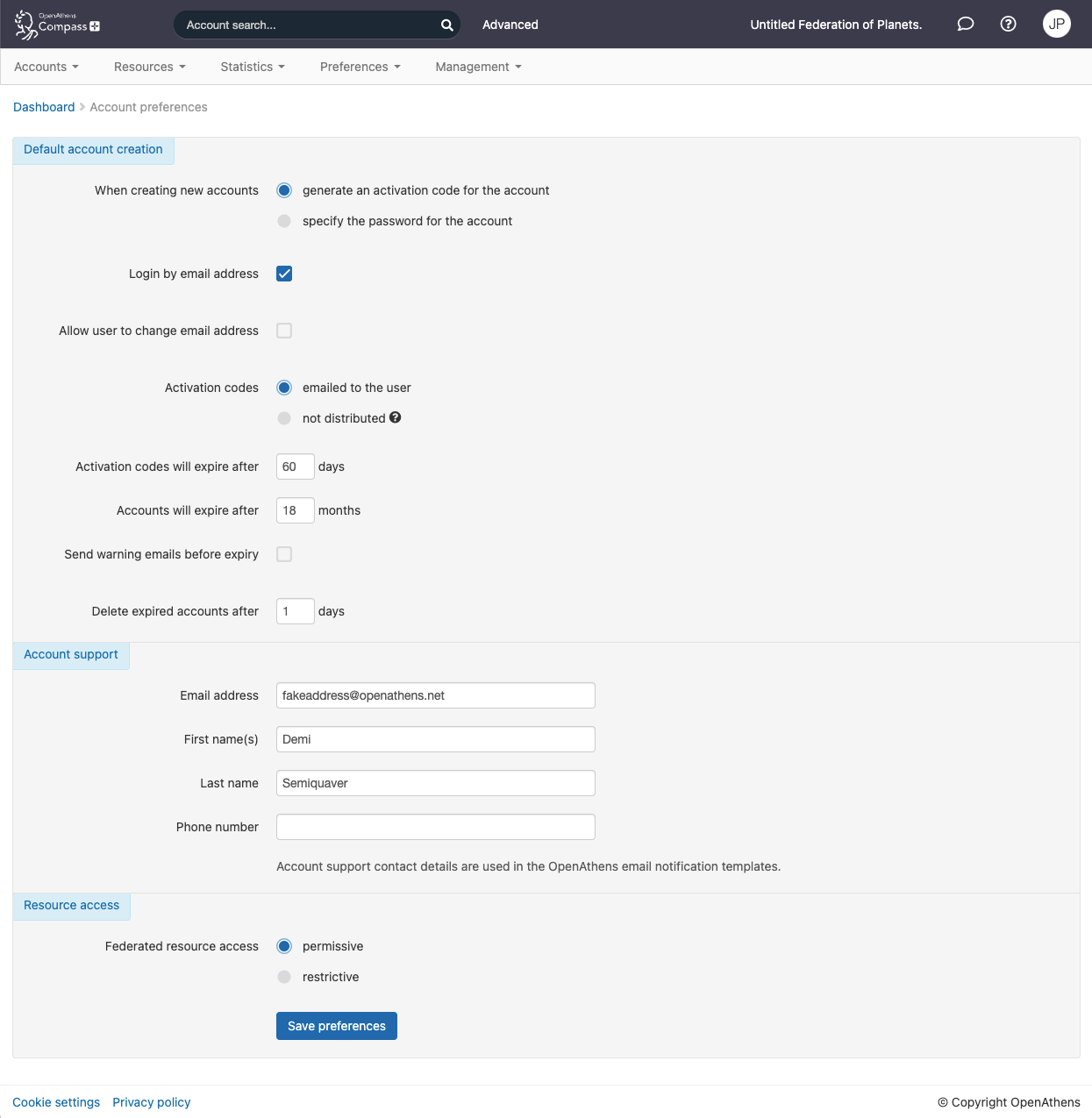
Default account creation section
So that you don't have to change the same setting every time you create an account, you can change some of the defaults.
Many of the options are about the account lifecycle:
Would you like to change from the recommended account activation process and always specify a password?
Will the default login by email address option be yes or no?
Should users be able to update their own email address?
If you are using account activation, do you want to send the user an email with an activation code?
How long are activation codes valid for? (1 - 365 days)
When will the account expire? (1 - 60 months after it is created)
Should a warning email be sent to the account holder before their account expires? (Sent at two and four weeks before expiry. Does not apply to administrator accounts)
How long after an account expires should it be automatically deleted? (1 - 365 days)
All the values are whole numbers and any fractions will be rounded down.
What you need to know about automatic deletion
Some agreements you have with federations may require you to trace a login back to a user for a period of time after it has happened. This cannot be done if the account has been deleted so you may need to set the automatic deletion period to be long enough to allow for any agreements of this type. E.g. members of the UK Access Management federation will usually want to set this to be at least 90 days.
Data protection regulations that apply in the countries where OpenAthens store and process the data mean there can be no option to never delete expired accounts. Your local data protection regulations may require you to set a shorter period that the default.
Setting 0 days means the account will be deleted on the same day it expires - not immediately, but on the same day.
There is a domain setting that controls when unactivated accounts are deleted. This will apply independently of any other setting and may delete accounts earlier than the threshold you set here.
Accounts deleted by this operation are not recoverable.
Account support section
These are the per-organisation details that you can insert into Email templates.
Resource access section
Permissive and restrictive mode
Permissive mode (default) means that the system will pass attributes to any federated resource that a user tries to access. In normal operation the resource would then decide whether or not to let the user in based on the attributes that had been passed. This is how federated access management is designed to work.
Restrictive mode means that OpenAthens will block access attempts to resources that are not specified in permission sets. Its intended use is in situations where a resource is not operating according to standards - e.g. they have decided that it is up to you to not send them any response for users that should not have access.
Resource access statistics are not displayed when the transfer is blocked this way.
When you add a resource to a permission set it can take up to 10 minutes before restrictive mode allows access.
