How to see what your users have done
The auditing function via Statistics > Auditing will tell you about the important actions that have happened across your organisation.
For more detailed information about an individual account you can look at the activity tab on that account's details page. You can jump to the account's details page from the audit page by clicking the account username.
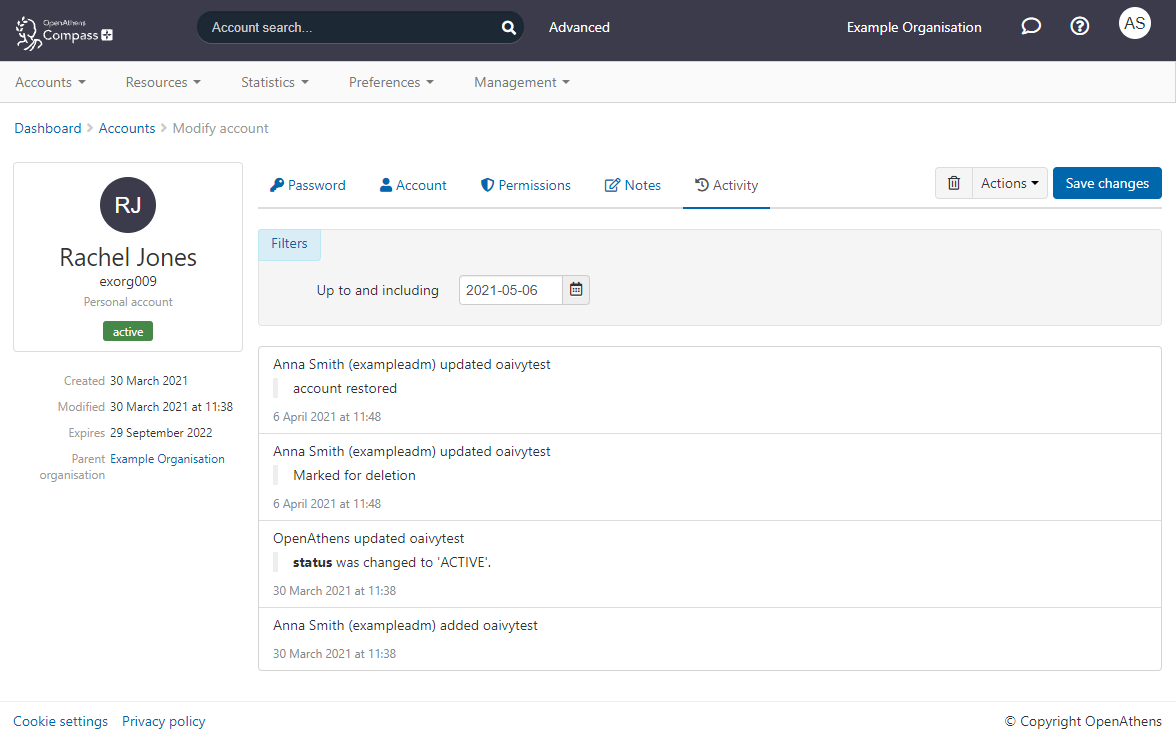
This view will include things such as changes to the email address or password alongside things that appear at the organisation level.
