How to send end-users to a web page after signing out of OpenAthens
Just as you can specify a URL to send users to after activating their account if you do not want users to see the standard OpenAthens sign out page when they sign out you can specify a different URL for them to be sent to instead.
The standard sign-out page at https://login.openathens.net/signout looks like this:
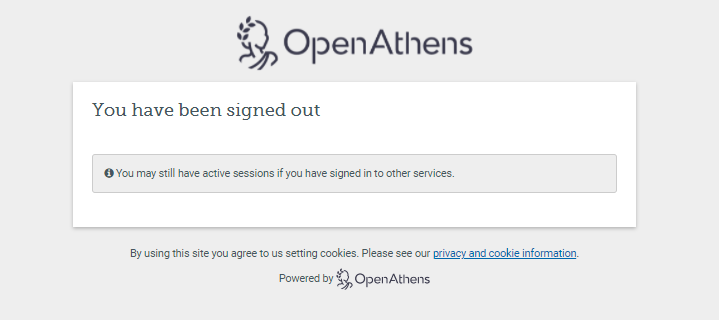
An alternative can be configured under Preferences > Domain:
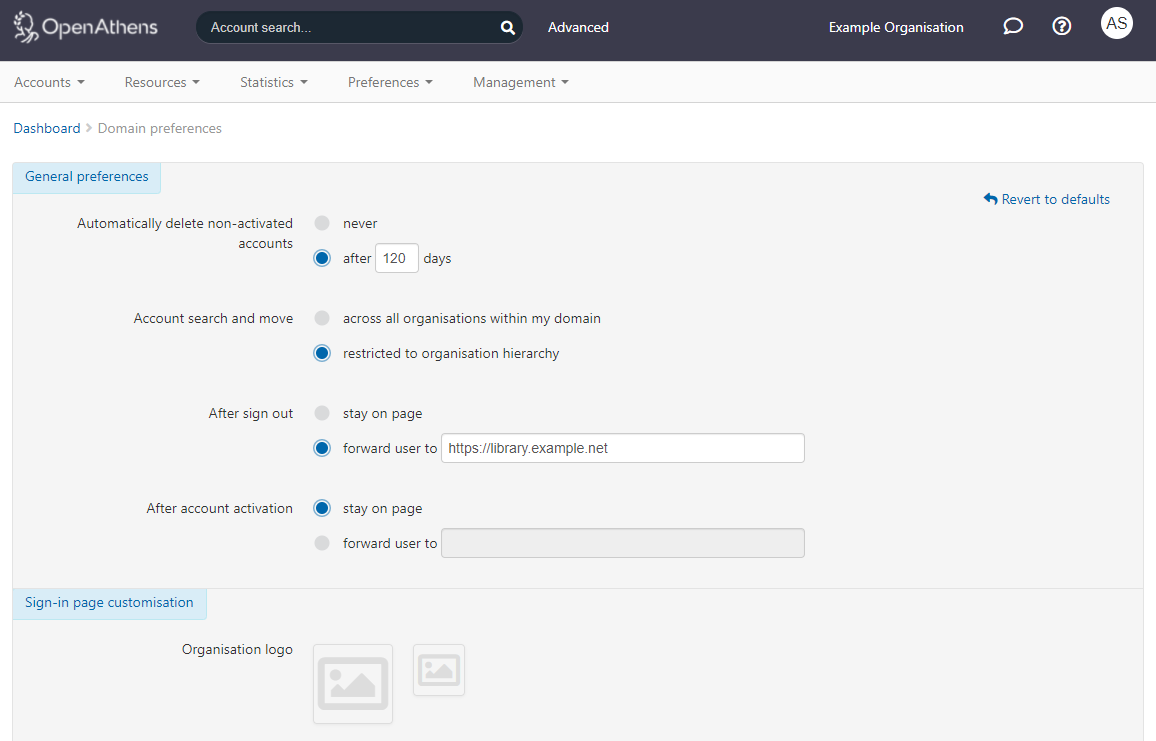
Anything to watch out for?
Whatever page you choose should let the user know they have been signed out.
Whilst changes are effectively immediate, any users who have previously visited the standard sign out page may have that version cached by their browser and will not see the change until the page is removed from the cache. You may find private browsing mode useful when testing.
