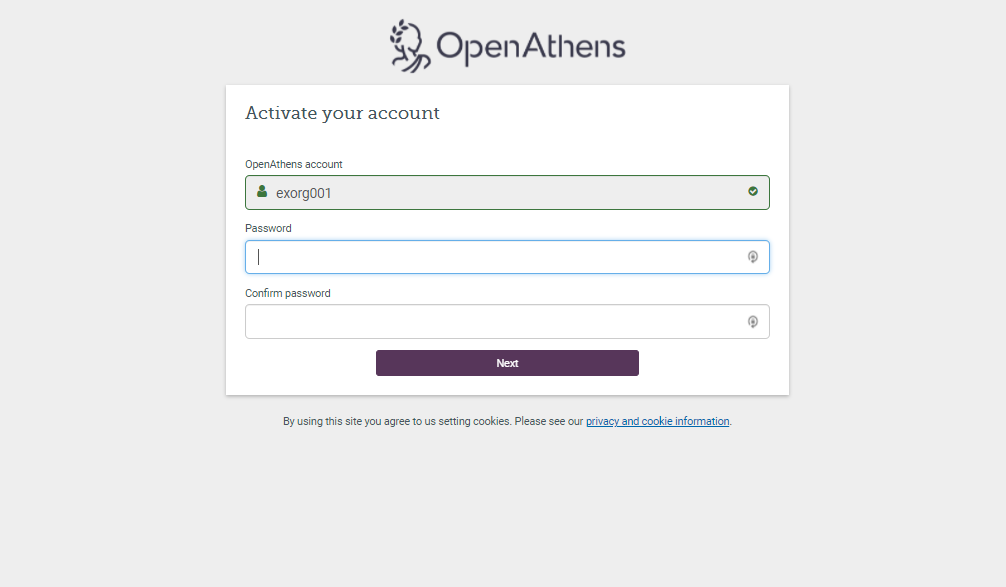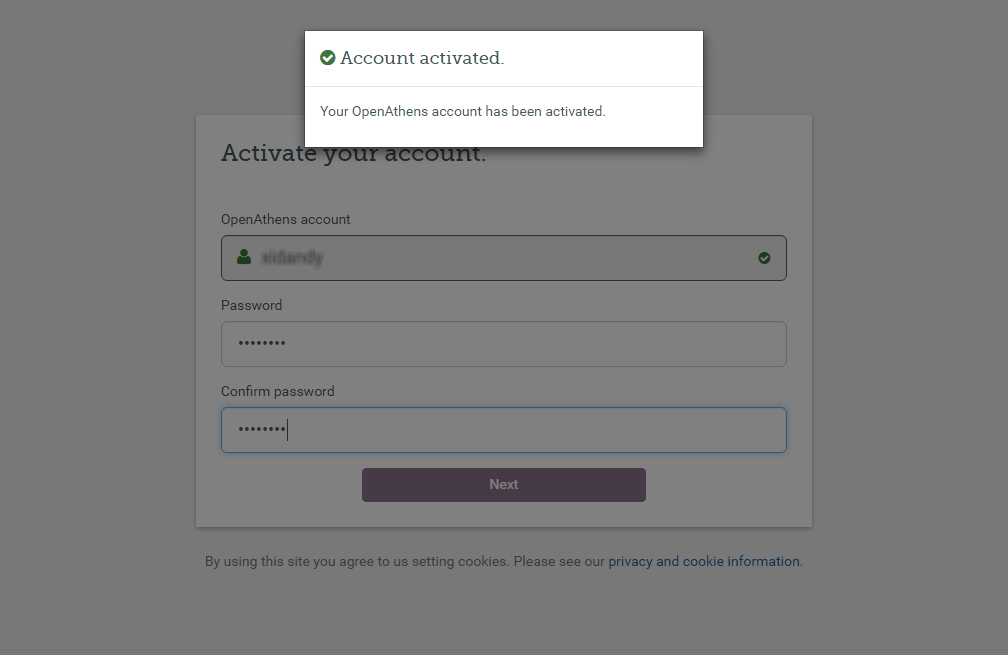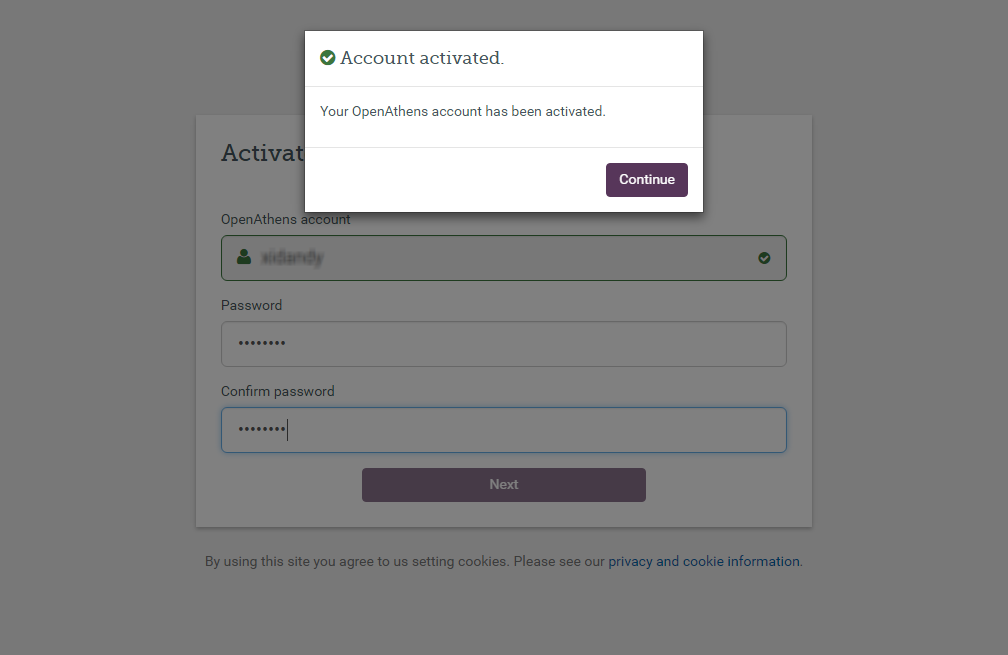How to send end-users to a webpage after actvation
When an end-user follows an activation link they can choose their own password. This is usually the end of their journey however there is a facility for you to specify a web address to forward them on to once they have set the password - perhaps to your library information page or portal.
To enable this, you need to update your domain preferences:
- Go to Preferences > Domain and find the after account activation section
Add a URL
- Save
Now when an end-user activates their account they will see a continue button in the success dialogue and this button will take them to the address you specified.
See also: