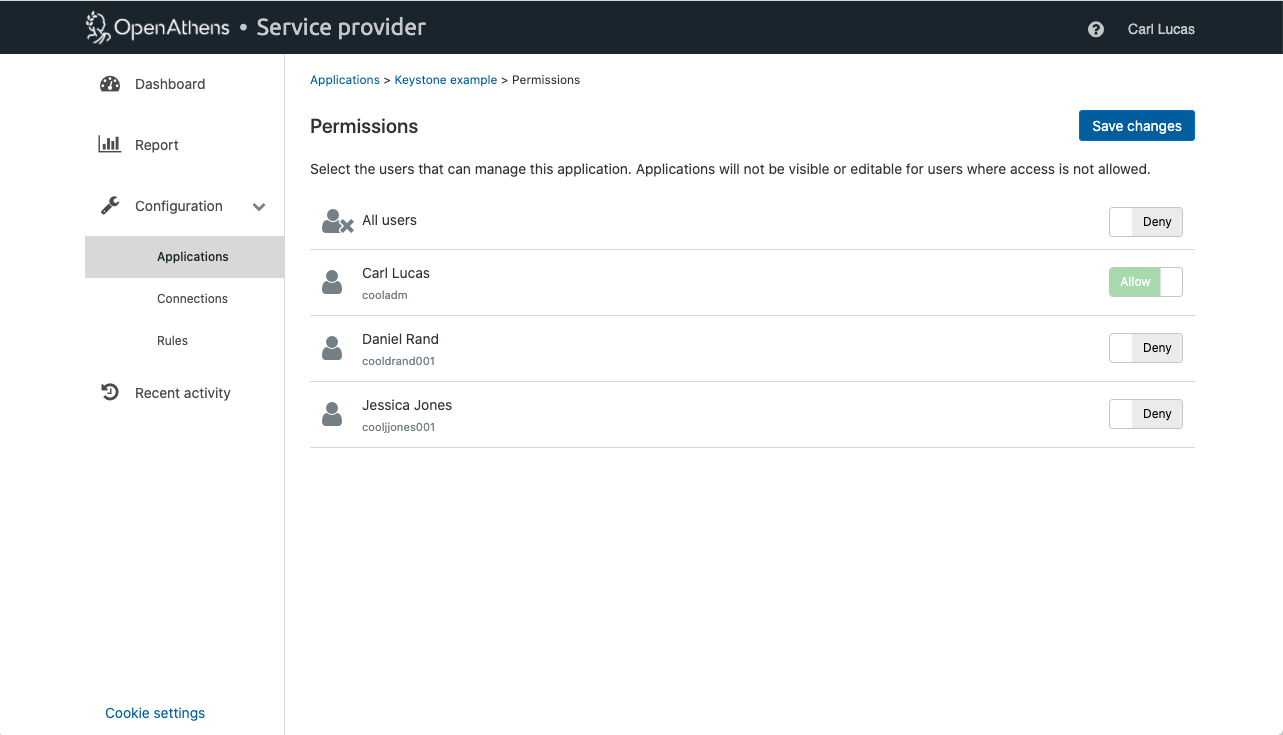Restrict an application
The default access for any application or connection in the publisher dashboard is to allow all administrator accounts from your system.
If you have only one OpenAthens login which you used to download or configure your setup, and / or you manage your application entirely in-house, then this is perfectly fine.
If on the other hand you want or need to compartmentalise access to each application configuration for any reason (perhaps you have two that are maintained by different teams, or you have outsourced development), you can restrict access to each application and associated connection.
Restrictions are based on the OpenAthens administrator account that you use to access the dashboard. There is a basic create function for these in the accounts section but they are best managed in our IdP product, accessed at https://admin.openathens.net.
How to share
You can access the sharing page either by clicking on the dots menu next to the application in the list and selecting the restrict option:
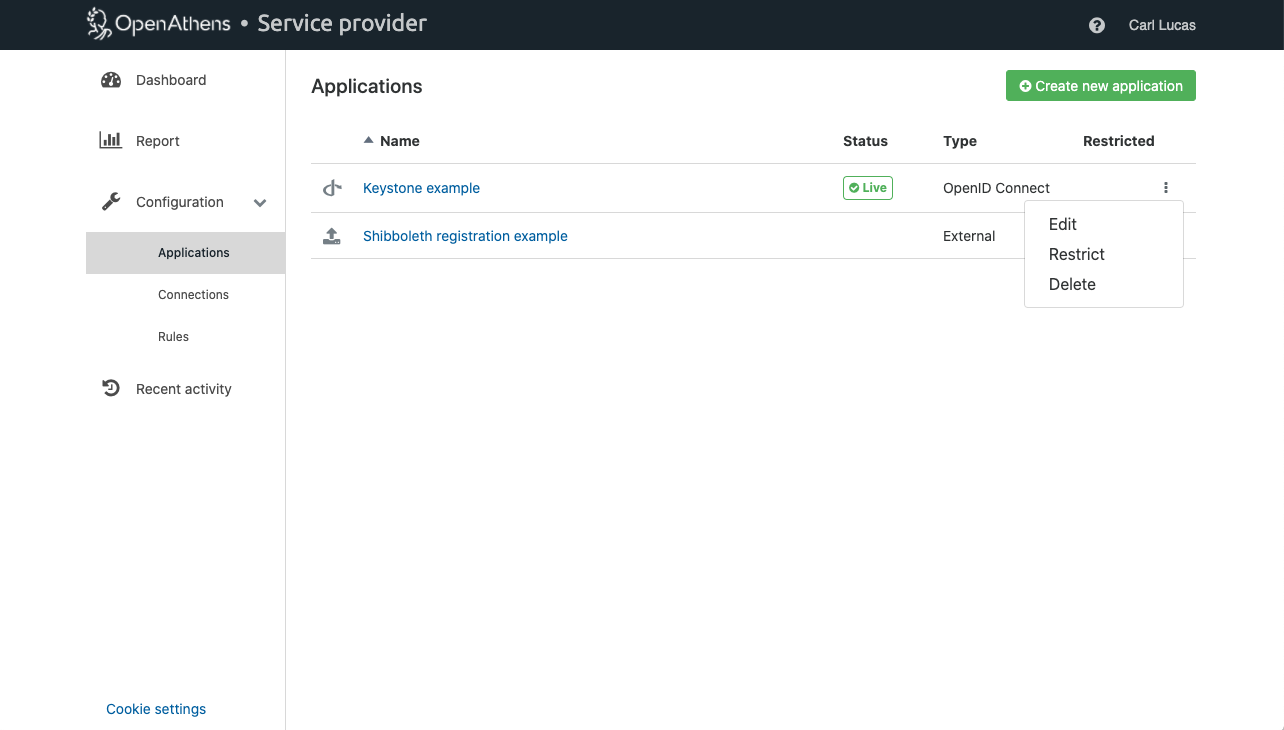
... or by clicking the application permissions button next to the save and delete buttons in the detail view. Both will bring up a page listing all of the available administrator accounts.
To control access, first change the all users setting to deny to enable the other switches, then toggle the users you want to allow and click save (your master account will always be allowed to access all applications and connections).