Manage access to the dashboard
To manage OpenAthens administrator accounts which can be used to access the service provider dashboard, click Accounts in the side menu.
Access levels
The default level of access is to all applications, functions and connections, but you can limit their access to individual applications and connections as required.
View accounts
The standard view is a list of your administrator accounts. This list includes any accounts you have created via the service provider dashboard, and any you have created directly under your login in the OpenAthens admin interface (https://admin.openathens.net).
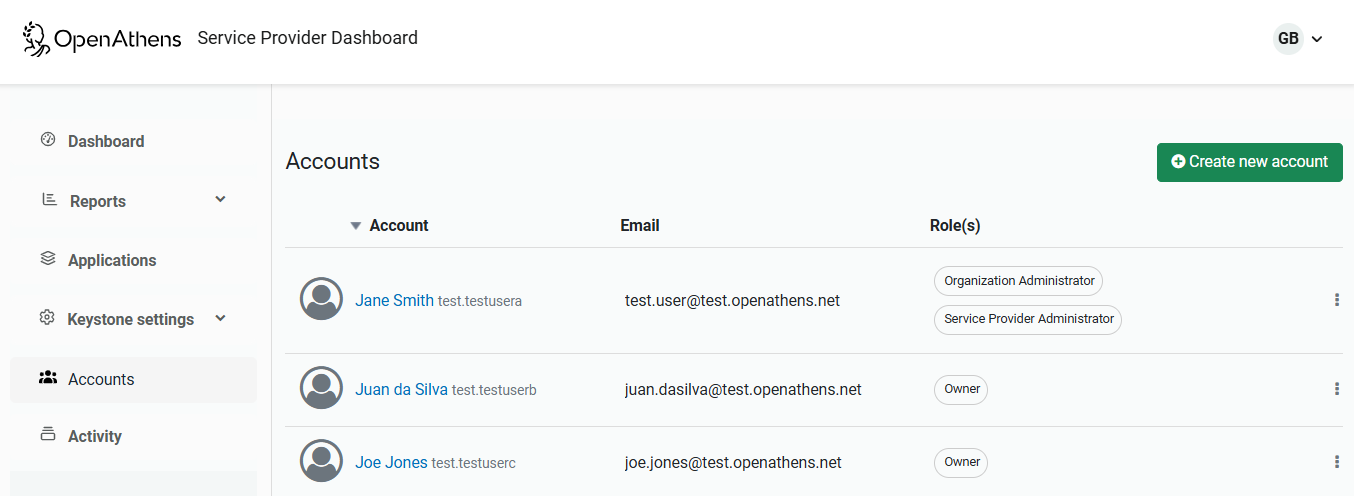
Add an account
To add a new account, click the Create new account button and fill in the form. The assigned user will be sent an email with a link to set a password.
Remove an account
You can delete an account either by opening the details and clicking the trash icon, or by selecting delete from the dots menu next to an account in the list.
Both display a confirmation dialog before non-recoverably deleting the account.
Add or remove a role
You can choose one of two roles for accounts in the Service Provider dashboard: Service Provider Administrator and Service Provider Report Viewer. The latter is only able to access reports and is intended for the non-technical user to see transfers. Keystone customers can see all federations they are active in.
Click on the user's name or use the dots menu to edit details.
As well as roles for the Service Provider dashboard, you can also see but not edit roles for the account administration area.
If you cannot sign in for any reason
Contact our service desk.
Related
Related documentation for the user-admin interface for additional management options:
