How to re-send an account activation email
Sometimes when accounts are created the user might not receive, notice or act on the email that allowed them to confirm their email address and set a password.
When any of these things happen you need to trigger a new activation email for the user so that they can set their password.
For one or more accounts:
Method 1 - Select the account(s) in question using the checkboxes on the left and then select 'Generate activation code' from the Actions button.
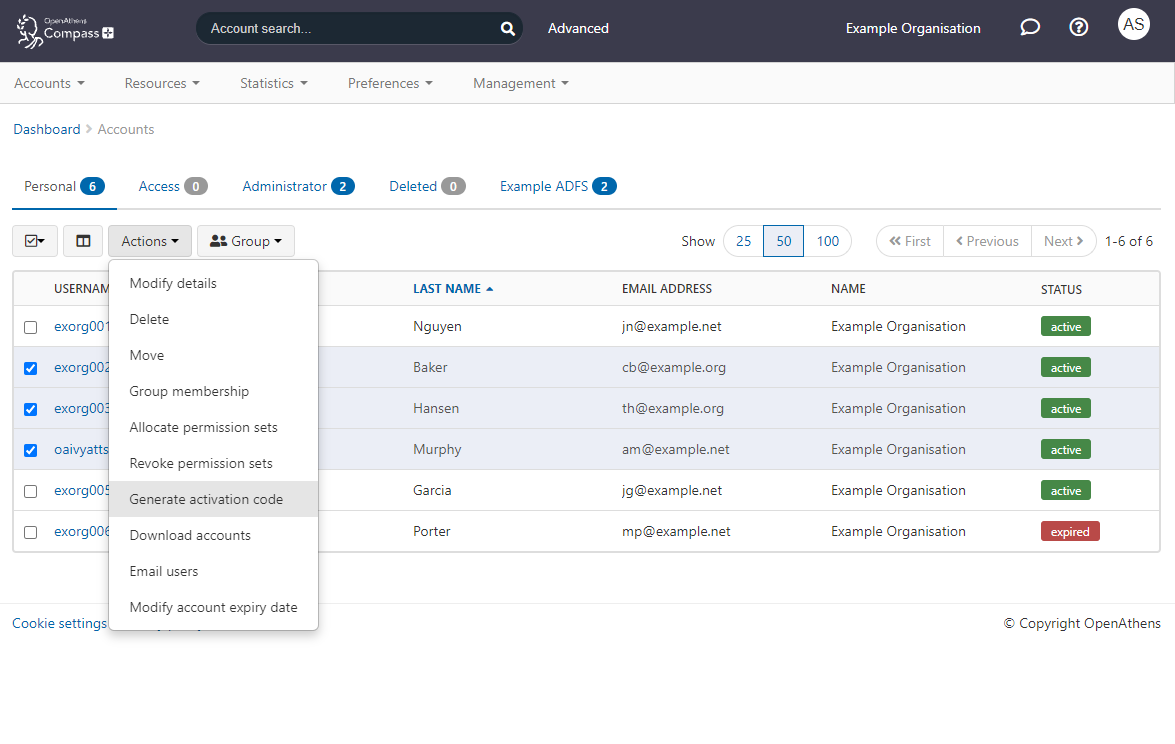
Method 2 -From the details page of the account in question click the send code button.
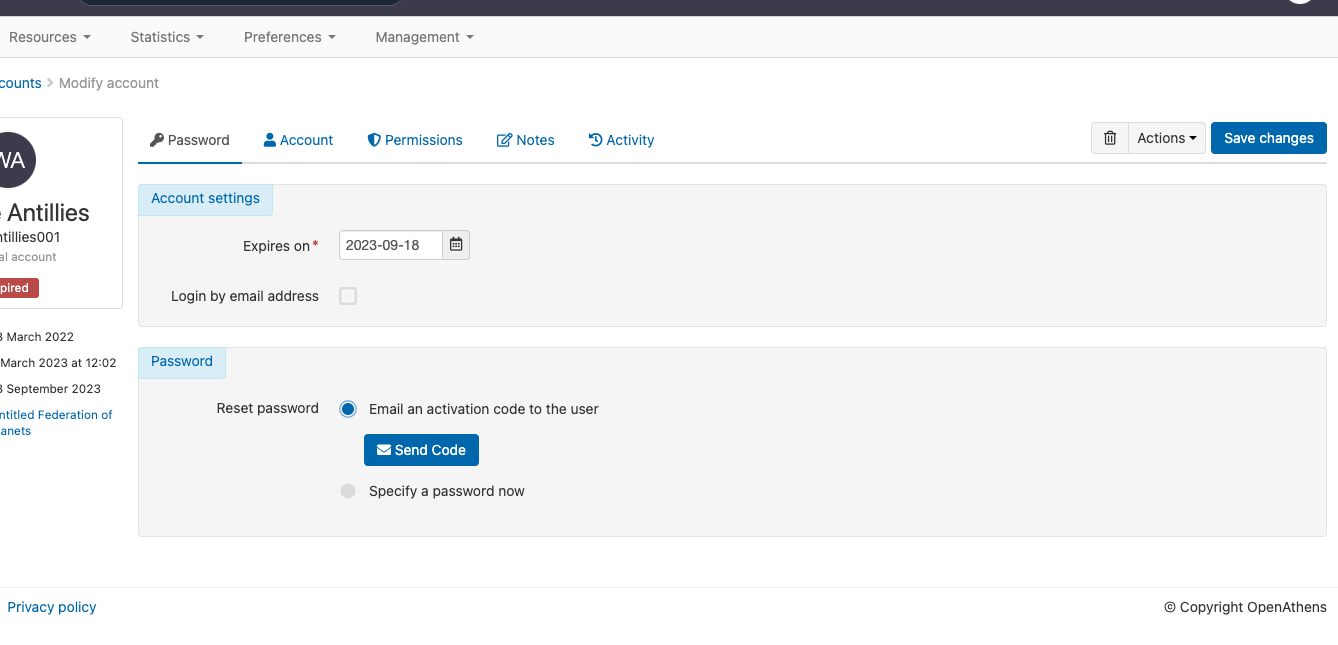
Both methods will send an email to the users with a link they can use to set their password.
With automatic deletion of non-activated accounts this action will reset the clock for the selected accounts.
If the user is right there:
If the user cannot receive the email for any reason, or is there with you, you can click on the username to enter the accounts details page and set a password there and then with the specify now option.
Anything to watch out for?
Unless you use the specify a password now option, sending a new code will not disable an already activated account. Sending a code will not force a user to change their password.
