How to modify an account
Whether found by search, account list or linked from the Audit page, clicking on an account username will let you review and edit the account's details. There are minor differences depending on if it is a Personal account, Access account or Administrator account; here we shall look at just the Personal accounts.
If you are using local accounts instead, see: How to modify a local account
The details are split over tabs:
Password
Expiry dates and passwords are changed here.
Personal accounts have an option to set the account to also use the email address as the username, or not, as required. You can't change the username.
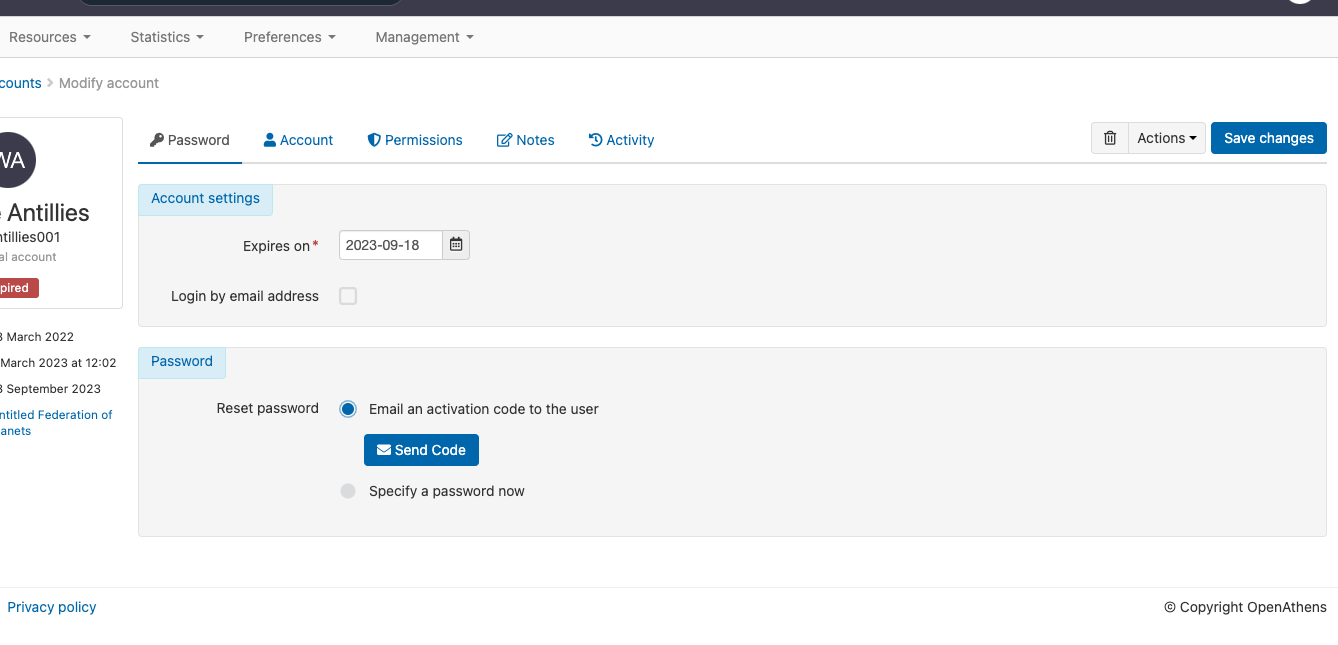
Account
Information about the account holder such as their name and email address.
Custom schema attributes such as job role or eligibility information, if you use them, appear on this tab.
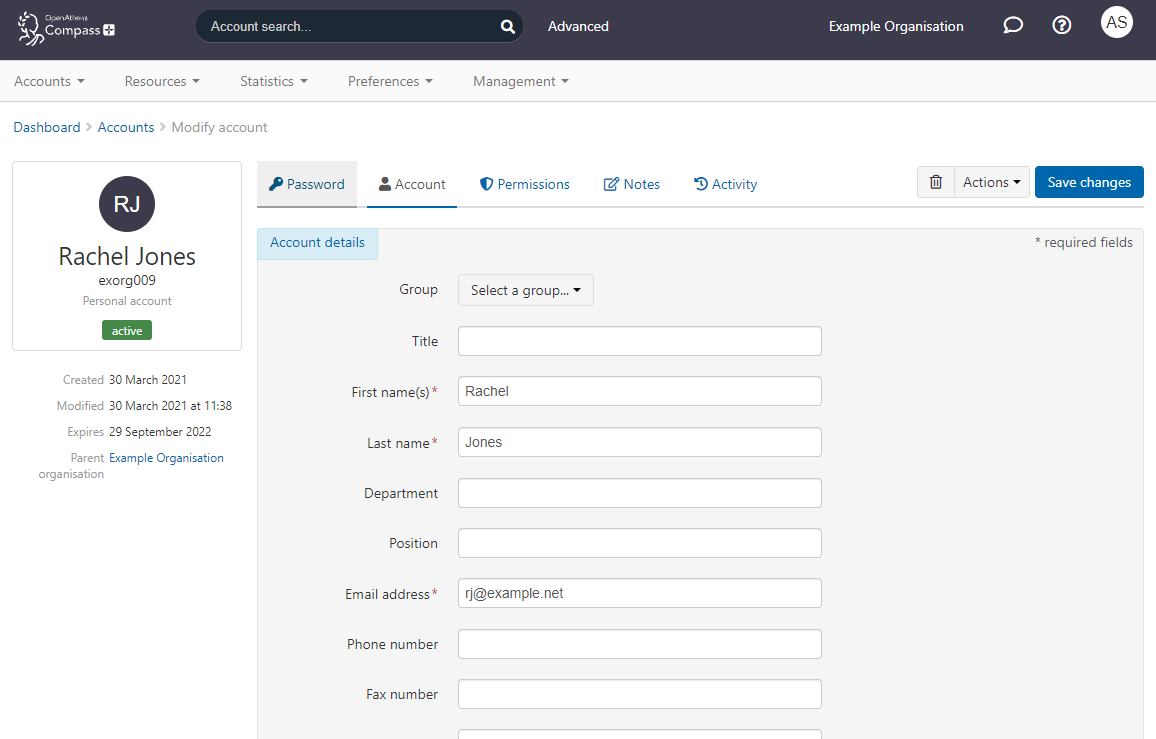
Groups can be allocated by clicking on the button at the top of the page. If you have many groups you can use the search box to narrow the list as you type, and if you type a group name that does not yet exist, you will have the option create it.
Permissions
A list of available permission sets will be here. Tick or untick as required.
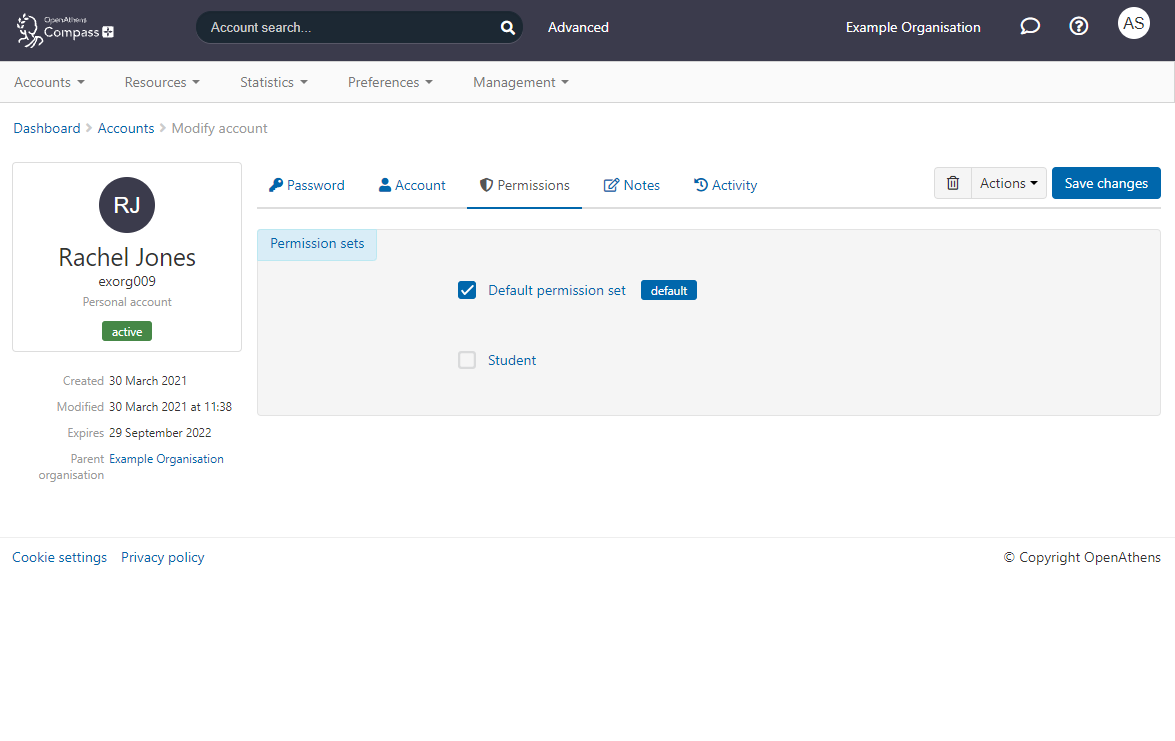
Notes
Optional.
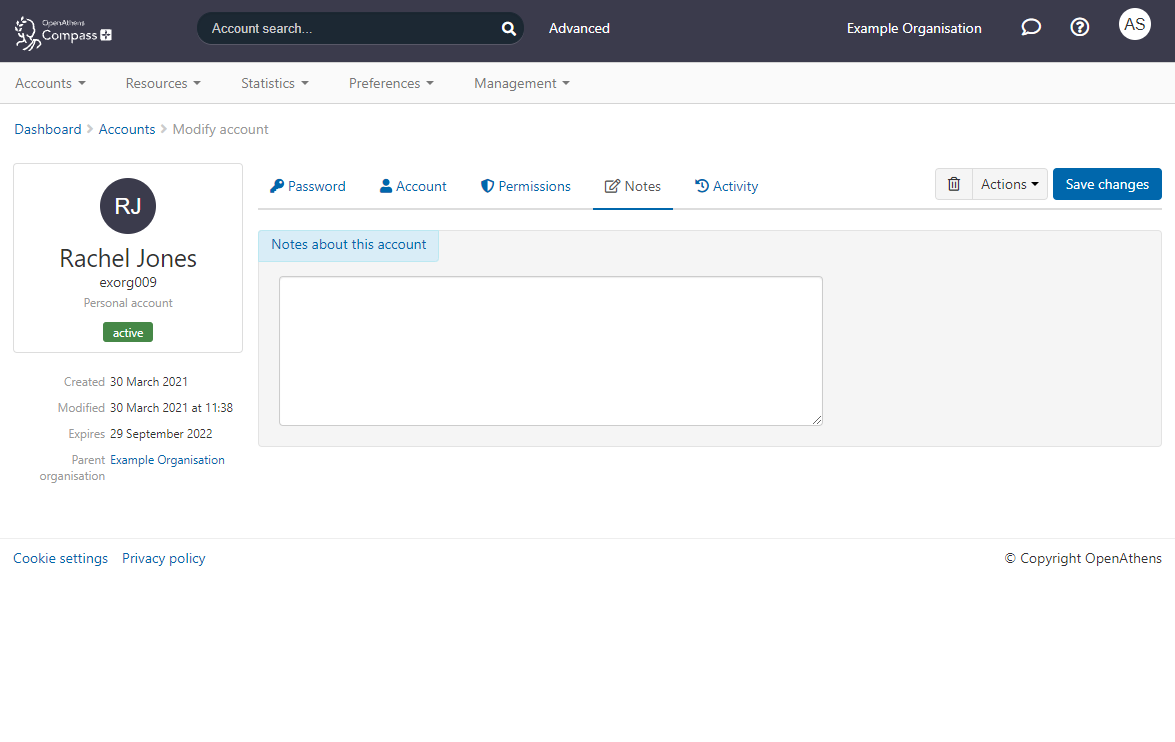
Activity
Shows information from the activity stream about that account's activity up to and including the selected date. The show more button will load up earlier items.
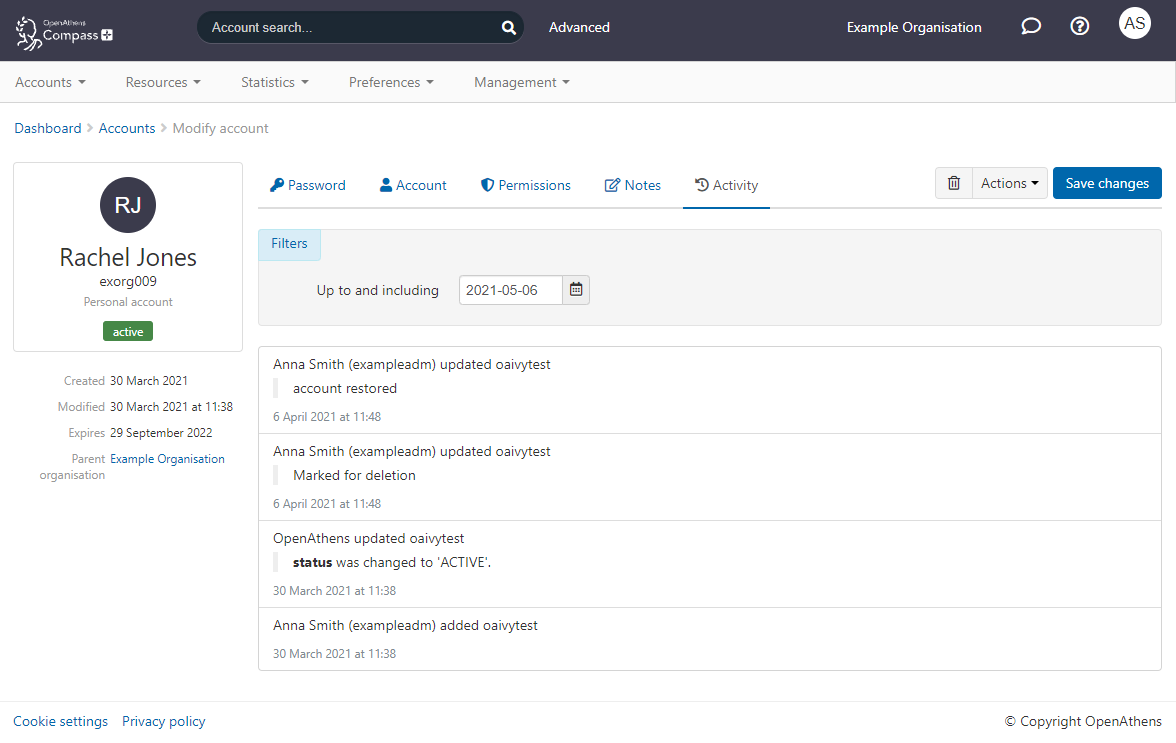
Actions
Personal and Access accounts have two buttons - the one with the bin is the delete button and the 'Actions' button can be used for operations such as moving the account to another organisation.
Anything to watch out for?
In some cases it is possible to use the move action to move an account to a sub-administrator that your login cannot itself access. In such cases you will no longer be able to see the details for that account and the details will be replaced with a permission denied message.
See also:
