How to update your self-registration scheme
If we have published a self-registration scheme for you at register.openathens.net then there may come a time when you need to make changes - maybe your organisation name has changed, or maybe you need to add or remove allowable email domains. This page covers what you can do yourself and what you would need us to do for you.
View the scheme web address and validation options
In the menu go to Management > Self registration settings
Update allowed email domains or IP addresses
Self managed
Controls which locations can be registered from
Controls which email addresses can be used
Applies from next user registration
This is managed via your organisation preferences and fields will appear there for the methods you use. IP addresses and email domains are one per line.
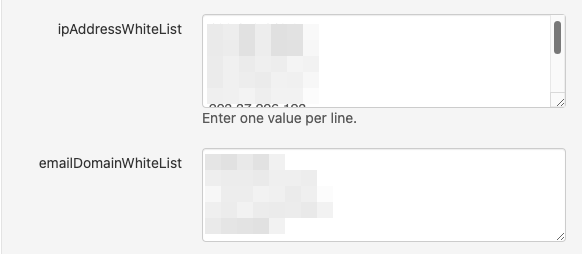
IP address examples:
123.201.30.45
123.201.30-31.*
(CIDR notation is not supported)
Email domain examples:
yourdomain.com
yourstaffdomain.net
(you do not have to enter the @)
Update default expiry date
Self managed
Controls when accounts will expire
Applies from next user registration
This is managed via account preferences (Preferences > Account) and can be set to anything from 1 to 60 months.
If your scheme allows the selection of sub-organisations then this setting can be customised for each one.
See also: Account preferences
Update email text
Self managed in most cases
Controls the text of the email sent to the user when an account is created
Applies from next user registration
This is managed via email preferences (Preferences > Email), and the template used is 'Account created (activation)'.
Update the text to suit your organisation and save. Do not copy and paste text directly from a word processor, and do not change the activation URL.
If your scheme allows the selection of sub-organisations then this setting can be customised for each one.
See also: Email templates
Update how long they have to activate their account
Self managed
Controls when an unactivated account is deleted
Applies from next user registration
This is managed via account preferences (Preferences > Account) and can be set to anything from 1 to 365 days.
If your scheme allows the selection of sub-organisations then this setting can be customised for each one.
See also: Account preferences
Update the contact name, email or telephone
Self managed
Controls which details are used when offering help
Applied during periodic server updates. If the change is urgent, contact the service desk.
This is managed via organisation preferences (Preferences > Organisation).
If you opted for the domain administrator details
Name, email and telephone details are taken from the organisation preferences at the domain level.
If you opted for the domain public details
Name, email and telephone details are taken from the public contact details section in organisation preferences at the domain level.
If you opted for the organisation details
Name email and telephone details are taken from the public contact details in organisation preferences of the selected sub-organisation.
If you opted for custom details
These will be taken from additional contact fields in organisation preferences at the domain level
Update organisation names
Contact the service desk
May take a few days to appear. If the change is urgent, let the service desk know
This setting is restricted because the name appears in other places where duplication would be a problem
Update Job roles and other similar attributes
Contact the service desk
These are controlled by the account schema and have the potential to break your scheme if any mistakes are made.
Update any other settings or text
We will need to make those changes for you
Applied once done
Contact your account manager in the first instance
